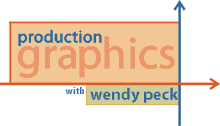 |
|
| Working solutions
for the graphics professional |
What's New in CorelDraw
101
CorelDraw Import and Export  :
One of the most powerful tools CorelDraw offers is a wide range of import
and export formats. This tutorial steps you through the basics of import
and export, and works through a few popular file types step-by-step.
Once you understand the concept behind import and export in CorelDraw,
your options for working with other programs and designers soar. :
One of the most powerful tools CorelDraw offers is a wide range of import
and export formats. This tutorial steps you through the basics of import
and export, and works through a few popular file types step-by-step.
Once you understand the concept behind import and export in CorelDraw,
your options for working with other programs and designers soar.
CorelDraw Objects: Part 1.
CorelDraw accomplishes all of its magic through objects, so your command
of object functions determines much of your skill with this program.
In this first of two parts devoted to working with objects, you will
learn how to manipulate, move, share properties and many more powerful
production techniques.
All About CorelDraw Fills (part
2) Last time you learned all the basics of CorelDraw fills.
Now it is time to pull out the power fill tools. Learn about the exciting
and versatile texture and bitmap fills, as well as how to manipulate
the pattern and make it your own.
All About CorelDraw Fills (part 1)
It is hard to imagine a fill that you cannot create in CorelDraw. The
selection is so rich, I had to break this topic into two sections. Learn
how to apply fills, and create the look you want in easy to follow tutorials.
See the index.
All About CorelDraw Outlines
CorelDraw has incredible outline power, but often it remains hidden. Hidden,
not because the features are so hard to use, but because it is hard to
believe you have so many options with just an outline. This tutorial will
expose CorelDraw's outline power once and for all.
CorelDraw Total Text Control
Rare is the graphic document that does not contain text. CorelDraw offers
an amazing array of text options, but the choices can be overwhelming.
This series of 14 tutorials takes you through the different types of text
available, plus teaches you how to enter, format and enhance your text.
Learn how the text tools work, and which method is best for different
applications, and discover the typography tools that make CorelDraw so
powerful. All in an easy to follow, step-by-step format, with nearly 100
screen shots to help you follow the steps. Take control of CorelDraw text
starting now!
CorelDraw Basic Toolbox
The Toolbox is the heart of the CorelDraw program. With one click, you
access tools to create basic shapes, manipulate your objects and enter
text. The best way to truly capture the power of CorelDraw is to gain
a solid understanding of the Toolbox functions. This tutorial takes you
though each tool, step by step, providing examples and exercises to help
you understand the scope and purpose of each function. See the topic list
at the right.
Color Management Tools
When you understand how color works in CorelDraw, you are well on the
way to mastering the program. Without great color management, the wonderful
graphic you produce on your screen may look completely different when
you print or publish to the Web. This series of Tutorials will take you
inside the CorelDraw color world and provide the tools you require to
produce powerful images with consistent color quality. See the topic list
at the right.
Starting Your Page Right
Ultimate success with a graphic project starts before you draw the first
line. CorelDraw offers an amazing range of features, including unlimited
page setup options. This series of tutorials will give you the tools to
build a solid foundation for your projects, from setting your page size
and orientation to customizing your rulers. Starting your page right lets
you concentrate on your design
you know that when you print or
publish to the Web, it will work. See the topic list at the right.
Getting Started With CorelDraw: CorelDraw
is an amazing graphics program. No matter which of the thousands of effects
you plan to use, it is important to understand the basics. From opening
or creating a new document, to controlling the view options and understanding
docker windows, this series of tutorials will give you the tools to save
time and give you the base to truly understand this program. This section
of CorelDraw 101 is divided into two parts. See the topic list at the
right.
 Wendy
Peck is a working Web designer and writer living in NW Ontario, Canada.
Her first CorelDraw program was version 1.2, and she has been a raging
CorelDraw fan since that first day. https://wpeck.com. Wendy
Peck is a working Web designer and writer living in NW Ontario, Canada.
Her first CorelDraw program was version 1.2, and she has been a raging
CorelDraw fan since that first day. https://wpeck.com.
|
CorelDraw 101: From Beginner to Expert in 100 Byte-Sized Portions
Finally, you will have all the CorelDraw information you seek in one
place. This ever growing series of mini-tutorials covers all the fundamental
information you need. Topics range from Save a File, through to the most
complex CorelDraw features. By the time we finish the series, you will
have more than 100 tutorials at your fingertips a virtual CorelDraw
encyclopedia. Bookmark this page now!
New additions: CorelDraw
Import and Export 
CorelDraw 101 Tutorials
CorelDraw Import and Export
Import/Export Overview
Import a File
Edit Vector Import
Edit Bitmap Import
Export a File
Export TIF File
Export GIF File
Export JPG File
Export AI File
Export CDR File
CorelDraw Objects: Part 1
Selecting Objects
Align Objects
Distribute Object Sets
Group and Ungroup Objects
Modify Multiple Objects
Copy Object Properties
Load External Bitmaps
Undo/Redo/Revert Commands
Changing Object Order
Cut or Copy and Object
All About CorelDraw Fills: Part 2
Pattern Fill Overview
Using Preset 2 Color Fill
Custom 2 Color Fill
Preset Full Color Fills
Load Full Color Fill
Using Bitmap Pattern Fill
Load External Bitmap Fill
Using Pattern Fill Options
Create Texture Fill
All About CorelDraw Fills: Part 1
Fill Tool Overview
Creating Solid Fills
Fountain Fill Overview
Linear Fountain Fill
Radial Fountain Fill
Conical Fountain Fill
Square Fountain Fill
Custom Fountain Fill
All About CorelDraw Outlines
Outline Tool Overview
Set Outline Width
Set Outline Color
Set Outline Style
Outline Corners/Line Caps
Create Arrowheads
Calligraphy Outline Effect
CorelDraw Total Text Control: Part 1
Text Tool Overview
Create Artistic Text
Create Paragraph Text
Change Font
Set Default Font and Size
Align Artistic Text
Align Paragraph Text
CorelDraw Total Text Control: Part 2

Set Line Spacing
Set Character Spacing
Edit Individual Characters
Create Columns
Link Text Areas
Check Spelling
Customizing Type Assist
CorelDraw Basic Toolbox
Object Overview
Pick Tool Overview
Shape Tool Overview
Zoom Tool Overview
Freehand Tool Overview
Rectangle Tool Overview
Ellipse Tool Overview
Spiral Tool Overview
Polygon Tool Overview
Graph Paper Tool Overview
Color Management Tools
Color Palette Overview
Preset Color Palettes
Create Color Palette
Open Color Palette
Customizing Palette Display
Moving a Color Palette
Outline/Fill with Palette
Set Default with Palette
Using Web Safe Color
Starting Your Page Right
Set Page Size/Orientation
Page Layout (Booklet)
Label Setup
Setting Page Background
Setup Guidelines
Create a Grid
Set Workspace Rulers
Edit Page Properties
Getting Started with CorelDraw :
Part 2
Vectors and Bitmaps
Set View
Work in Wireframe View
Hints for Learning CorelDraw
Menu Overview: Part 1
Menu Overview: Part 2
Dockers Overview
Getting Started with CorelDraw :
Part 1
Create a New Document
Save a File
Opening a File
Working With Backup Files
Set Page Size/Orientation
File Management
Import and Export Filters
|


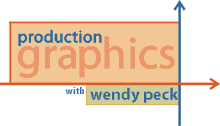
 Wendy
Peck is a working Web designer and writer living in NW Ontario, Canada.
Her first CorelDraw program was version 1.2, and she has been a raging
CorelDraw fan since that first day.
Wendy
Peck is a working Web designer and writer living in NW Ontario, Canada.
Her first CorelDraw program was version 1.2, and she has been a raging
CorelDraw fan since that first day.  Find a programming school near you
Find a programming school near you