 |
 |
CorelDraw 101: Objects
Align Objects
|
| |
|
|
|
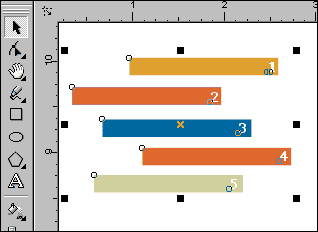
|
|
Select Objects
Choose the Pick Tool. Marquee or SHIFT select the objects you wish to
align. There is no limit to the number of objects you select. The alignment
will be based on the last object you select, so choose the object that
is in the correct position last. In this example, I would like to align
the left edge of all objects. The second bar is in the correct position.
SHIFT select in this order: 1, 3, 4, 5 and finally 2.
|
| |
|
|
|
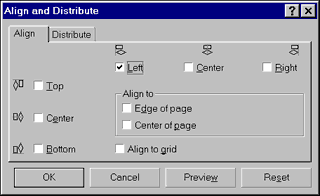
|
|
Align Objects Vertically
Choose Arrange, Align and Distribute from the Main Menu to open the
Align and Distribute window. Choose Left. You can preview your results
by clicking the Preview button. If the aligned objects are hidden by
the current window, you can click and drag on the blue window heading
to move it out of the way. Click OK to apply the alignment.
|
| |
|
|
|
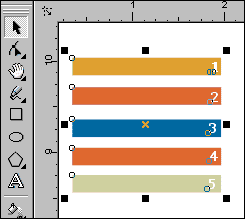
|
|
Align Results
Note how all the bars are now in the same position as number 2.
|
| |
|
|
|

|
|
Align Objects Horizontally
Choose the Pick Tool and select the objects you wish to align, choosing
the one that is in the correct position last. In this sample bar number
1 is in the correct position, so I choose 2 and then 1. Choose Arrange,
Align and Distribute from the Main Menu to open the Align and Distribute
window. Choose Top. Preview your results by clicking Preview and moving
the window out of the way if needed. Click OK to apply alignment.
|
| |
|
|
|
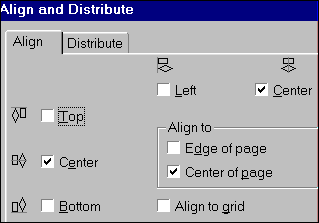
|
|
Align to Page Center or Edge
Select an object with the Pick Tool. Choose Arrange, Align and Distribute
from the Main Menu to open the Align and Distribute window. Decide which
edges of the object you would like aligned to the center. In this case
I have chosen to align the vertical and horizontal center of the object
to the center of the page. Choose Center and Center for object alignment.
Choose Align to Center of Page in the Align To section. Preview and
click OK.
|
| |
|
|
| |
|
Next page
CorelDraw 101: Objects Tutorial Index
Selecting Objects
Align Objects
Distribute Object Sets
Group and Ungroup Objects
Modify Multiple Objects
Copy Object Properties
Using Guidelines
Undo/Redo/Revert Commands
Changing Object Order
Cut or Copy and Object
         
|



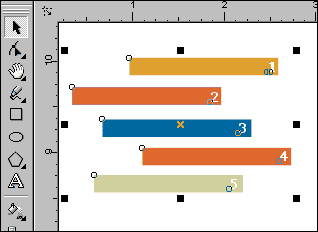
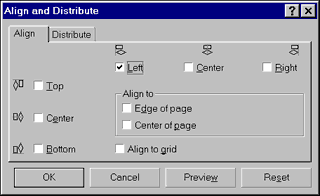
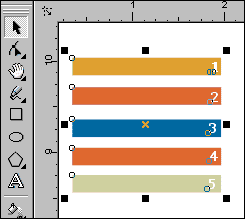

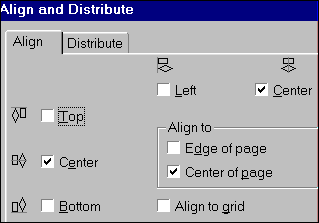
 Find a programming school near you
Find a programming school near you