 |
 |
CorelDraw 101: Objects
Changing Object Order
|
| |
|
|
|
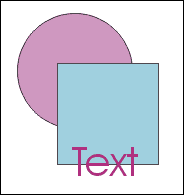
|
|
Create Objects
Create the following objects in the same order: A circle, a square and
sample text. Fill each object with a different color. Move them to be
overlapping slightly. Note how the objects created first fall under
the later objects.
|
| |
|
|
|
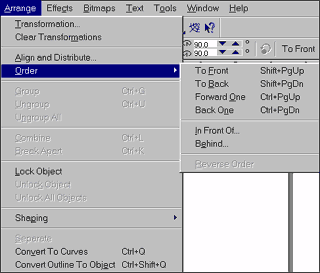
|
|
Move an Object Forward
Select the circle with the Pick Tool. Choose Arrange, Order, Forward
One from the Main Menu. You can also use the shortcut of CTRL PageUp
for this operation.
|
| |
|
|
|

|
|
Results
Note how the circle comes in front of the square. Move the text to overlap
both the circle and the square. The text is still on top of the circle
since we only moved it ahead by one position.
|
| |
|
|
|

|
|
Bring to the Front
Choose the circle again and choose Arrange, Order, To Front (or SHIFT
PageUp). Now the text is behind the circle but in front of the square.
|
| |
|
|
|

|
|
Move Object Behind
Select the circle with the Pick Tool. We could move it to the back by
using the shortcut SHIFT PageDown or through the Arrange menu, but we
can also specify an object for the circle to be positioned behind. Choose
Arrange, Order, Behind. The cursor changes to a large arrow. Click on
the object you wish the selected object to be positioned behind, in
this case, the square. The circle is now behind the square. See the
next step for the final view.
|
| |
|
|
|
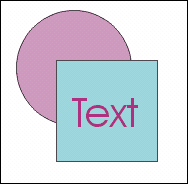
|
|
Notes on Position
An object maintains its position no matter where it moves. This can
cause some confusion. Often you will attempt to use CTRL PageUp or CTRL
PageDown to move objects back or forward one position. If you have many
objects on the page, it may seem that the command is not working. It
is, however, just working its way through the position of all objects.
It is often faster to send an object to the front or the back and then
use the forward or back one position, or the In Front Of and Behind
commands
|
| |
|
|
|
|
|
Next Page
CorelDraw 101: Objects Tutorial Index
Selecting Objects
Align Objects
Distribute Object Sets
Group and Ungroup Objects
Modify Multiple Objects
Copy Object Properties
Using Guidelines
Undo/Redo/Revert Commands
Changing Object Order
Cut or Copy and Object
         
|



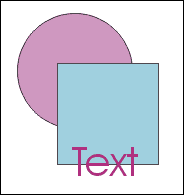
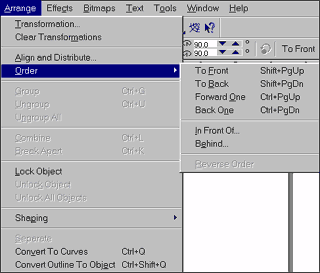



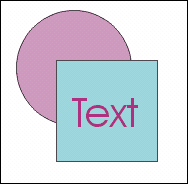
 Find a programming school near you
Find a programming school near you