CorelDraw 101: Objects pg 3: Production Graphics with Wendy Peck at webreference.com
 |
HOME | EXPERTS | GRAPHICS | Corel101 | 8CorelDraw 101: ObjectsDistribute Object Sets | |
|
|
||
|
|
Select Objects |
|
|
|
|
|
|
|
Align and Distribute Window |
|
|
|
|
|
|
|
Choose Vertical Distribution |
|
|
|
|
|
|
|
Choose Distribution Area |
|
|
|
|
|
|
|
Preview and Apply |
|
|
|
||
|
|
Horizontal Distribution |
|
|
|
||
|
|
CorelDraw 101: Objects Tutorial IndexSelecting Objects |
URL: https://www.webreference.com/corel101/8/
Created: August 20, 2001
Revised: August 20, 2001



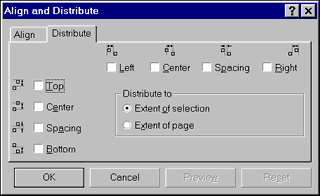
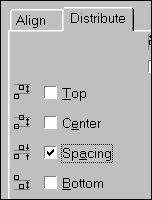
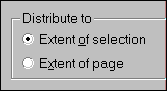

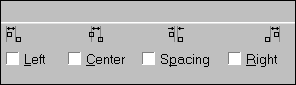
 Find a programming school near you
Find a programming school near you