CorelDraw 101: Total Text Control pg 5: Production Graphics with Wendy Peck at webreference.com
 |
CorelDraw 101: Total Text ControlSet Default Font and Size | |
|
|
What is Default Font? Default font describes the characteristics of the text that is automatically selected when you use the Text Tool. You can save a lot of time by changing your default font to one you will use frequently for the document. Artistic and Paragraph Text can have different default values. You can easily change font and font size from the screen, or access many default options through the Options window. |
|
|
|
||
|
|
Change Default Font Choose the Text Tool from the Toolbox and make sure nothing is selected in your document (or set default text before you add an object). Choose the desired font from the Font List. A pop-up window will appear asking if you wish to have the new font default applied to Artistic or Paragraph Text. Choose either or both as appropriate. |
|
|
|
||
|
|
Change Default Font Size Choose the Text Tool from the Toolbox and make sure nothing is selected in your document (or set default font size before you add an object). Choose the desired font size from the Font Size fly-out, or type in a value. A pop-up window will appear asking if you wish to have the new font size default applied to Artistic or Paragraph Text. Choose either or both as appropriate. |
|
|
|
||
|
|
Open Options Window Choose Layout, Page Setup from the Main Menu to open the Options window. You can change many default text options through this screen. Choose Document, Styles from the Options list. |
|
|
|
||
|
|
Choose Text Defaults Choose Default Artistic Text or Default Paragraph Text and click the Edit button. All text options appear. Choose the options you require for that type of text. Click OK. You can also change default text fill and outline by clicking on the Edit button for the Fill or Outline sections. |
|
CorelDraw 101: Total Text Control Tutorial IndexText Tool Overview |
URL: https://www.webreference.com/corel101/4/
Created: February 13, 2001
Revised: February 13, 2001


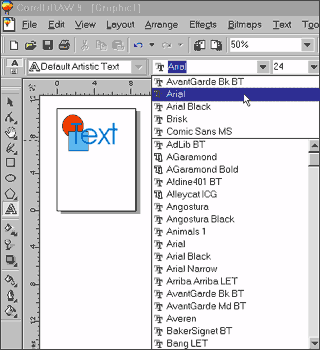
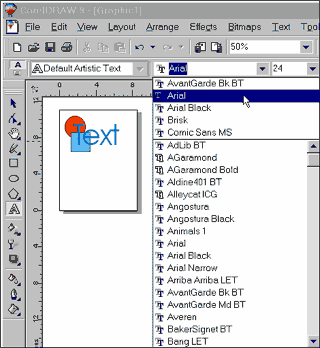



 Find a programming school near you
Find a programming school near you