CorelDraw 101: Total Text Control pg 7: Production Graphics with Wendy Peck at webreference.com
 |
CorelDraw 101: Total Text ControlAlign Paragraph Text | |
|
|
Justify Text in Text Box Choose the Pick Tool from the Toolbox and select the block of Paragraph text you wish to justify (justify is the term used to describe how text is aligned). Choose Text, Format Text from the Main Menu. Click on Center. You can preview the alignment by clicking on the Preview button at the bottom of this window. (If the window blocks your view of the objects you are working with, click and drag on the blue area at the top of the window to move.) Click OK. |
|
|
|
||
|
|
View Results Note how both paragraphs now have center justification. With the Pick Tool Selected, changes are applied to the entire text box. |
|
|
|
||
|
|
Justify Single Paragraph Choose Text Tool from the Toolbox. Click in one paragraph to place the cursor. Choose Text, Format Text, Align. Click on Left. Note how only the paragraph containing the cursor was changed. |
|
|
|
||
|
|
Align Multiple Text Boxes Choose the Pick Tool from the Toolbox. Holding down SHIFT key for multiple selection, select the objects you wish to align. Choose Arrange, Align and Distribute to open the Align and Distribute window. Choose Left. Preview if desired and click OK. Note in the sample above how the top paragraph is center justified, but the text boxes are left aligned. Also, note how the left edges of the text are not aligned. The outlines of the text boxes are aligned. |
|
|
|
||
|
|
Vertical Alignment Choose the Pick Tool from the Toolbox. Holding down SHIFT key for multiple selection, select the objects you wish to align. Choose Arrange, Align and Distribute to open the Align and Distribute window. Choose Bottom. Preview if desired and click OK. Note in the sample above how the text box bottoms are aligned, but the text is not. When working with Paragraph text, it is a good idea to make sure the text box ends at the same point as the text. |
|
CorelDraw 101: Total Text Control Tutorial IndexText Tool Overview |
URL: https://www.webreference.com/corel101/4/
Created: February 13, 2001
Revised: February 13, 2001




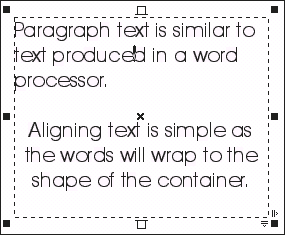

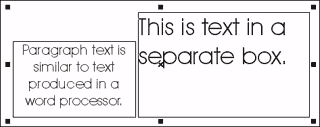
 Find a programming school near you
Find a programming school near you