CorelDraw 101 pg 9: Production Graphics with Wendy Peck at webreference.com
 |
CorelDraw 101: Color Management ToolsUsing Web Safe Color | |
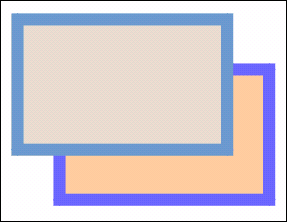 |
Why Web Safe? When you design graphics for viewing on the Internet, you have no control over how the monitors viewing your work will be configured. There are only 216 colors that are guaranteed to be consistent on every monitor. Using any other colors can result in strange colors, or dithering, a pattern of dots attempting to approximate the color you specified. The sample above shows how dramatic the shift can be. The upper sample is the specified color. The lower one is a color shift. |
|
|
|
||
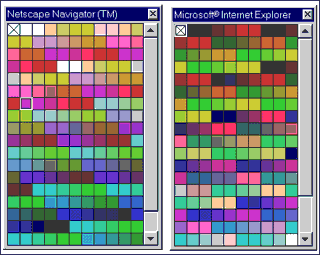 |
Web Safe Palettes CorelDraw offers two palettes for Web production: Netscape Navigator and Microsoft Internet Explorer. |
|
|
|
||
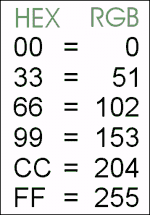 |
RGB Web Safe Values Web colors are usually defined by Hex numbers. Only the values of 00, 33, 66, 99, CC and FF are Web safe. Check the names in the two Web safe palettes and you will find only combinations of these values. The equivalent RGB values are 0, 51, 102, 153, 204 and 255. CorelDraw does offer the choice to enter RGB values with many color models. |
|
|
|
||
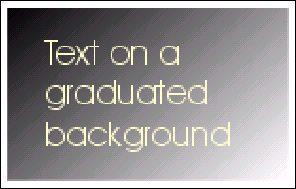 |
Web Graphic Caution CorelDraw offers so many specialty fills and effects, but not all make a smooth translation to Web Graphics. Be careful with graduated fills, and very fine, complex graphics. Monitors have a lower resolution than even desktop printers and fine detail is often lost when exporting. Note the banding in the background of the sample. This was very smooth on the work screen. Also note how the text is breaking up over this background, even with anti-aliasing selected. |
|
|
|
CorelDraw 101 Tutorial IndexColor Palette Overview |
URL: https://www.webreference.com/corel101/3/
Created: January 4, 2001
Revised: January 4, 2001


 Find a programming school near you
Find a programming school near you