CorelDraw 101 pg 7: Production Graphics with Wendy Peck at webreference.com | 4
 |
CorelDraw 101: Color Management ToolsOutline/Fill with Palette | |
|
|
Draw Rectangle Choose the Rectangle Tool from the Toolbox. Click and drag on the page to create a rectangle. |
|
|
|
||
|
|
Check Option Setting Right click on palette border to open pop-up menu. Choose Customize. Make sure the Set Outline option is checked in the Mouse Button 2 section. With this option set, you can set the outline on any object with your right mouse button. |
|
|
|
||
|
|
Set Outline Color Choose Pick Tool from Toolbox. Click desired outline color with right mouse button. |
|
|
|
||
|
|
Set Fill Color Choose Pick Tool from Toolbox. Click desired fill color with left mouse button. |
|
CorelDraw 101 Tutorial IndexColor Palette Overview |
URL: https://www.webreference.com/corel101/3/
Created: January 4, 2001
Revised: January 4, 2001


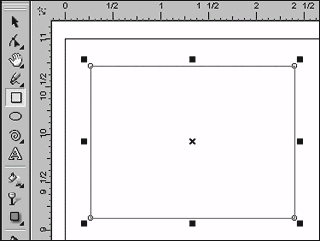
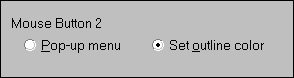
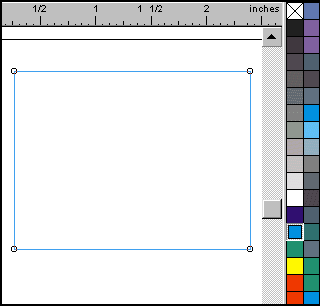
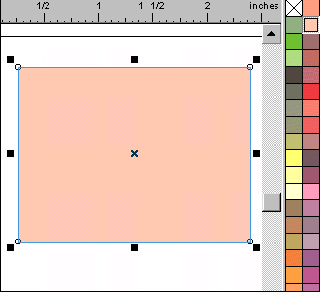
 Find a programming school near you
Find a programming school near you