CorelDraw 101 pg 2: Production Graphics with Wendy Peck at webreference.com | 4
 |
CorelDraw 101: Color Management ToolsPreset Color Palettes | |
|
|
Open Preset Palette Choose Window, Color Palette and a list of the preset palettes will be presented. Click on any preset palette to open. The palette will open and attach to the right edge of your screen. You can have several Palettes open at one time. |
|
|
|
||
|
|
About Preset Palettes Preset palettes provide convenient color collections for general or professional use. Uniform Colors and the CorelDraw palette are for general use, usually for printing to a desktop printer. The Pantone and TruMatch palettes are professional color collections used for commercial printing. The Netscape Navigator and Internet Explorer models feature colors for Internet use. You can access preset palettes in most CorelDraw functions that allow color choice, as in the Uniform Fill window above. |
|
|
|
||
|
|
Open Palette Browser Choose Window, Color Palettes, Color Palette Browser. The browser is a Docker window that gives you fast access to all color palettes available. Click the square beside the palette you wish to open and it will open beside any other open palettes. Click again to uncheck the palette and close. Like all Dockers, the Color Palette Browser can be minimized when not in use. |
|
|
|
||
|
|
Set Color Palette as Default Open the color palette you wish to make your default. Right click on the color palette border to open the popup window. Choose Set as Default Palette. |
|
CorelDraw 101 Tutorial IndexColor Palette Overview |
URL: https://www.webreference.com/corel101/3/
Created: January 4, 2001
Revised: January 4, 2001


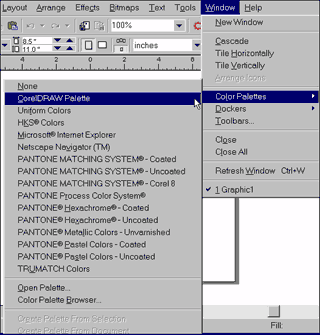
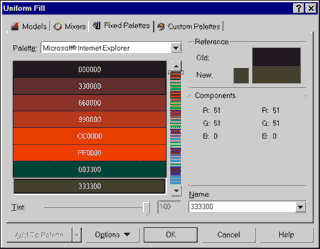
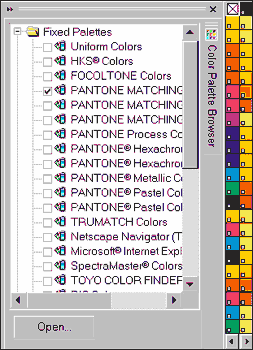
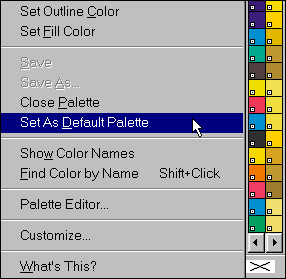
 Find a programming school near you
Find a programming school near you