CorelDraw 101 pg 4: Production Graphics with Wendy Peck at webreference.com | 2
 |
CorelDraw 101: Getting StartedHints for Learning CorelDraw | |
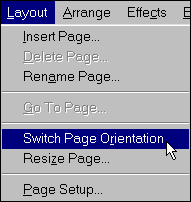 |
Use Menus CorelDraw offers so many options and features, it is hard for a beginner to know where to start. The temptation to start creating graphics is strong, and can be a great learning method, but there are ways to make your work do double duty as learning time. While you are working, use the menus even though most menu features are available from the Property Bar. When you open a menu, you are exposed to everything in the menu, and discover features you have not considered. |
|
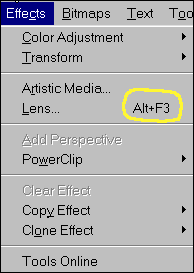 |
Learn Keyboard Shortcuts If you use menus, pay attention to the keyboard shortcuts for the features you select. Shortcuts are listed on the right side of menu items. Learning shortcuts in this way means you are only learning the shortcuts for the features you use most often  very efficient. Hint: Pressing the F1 Key will bring up specific help for many features - a valuable shortcut. |
|
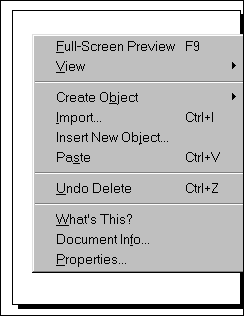 |
Right Click There are many hidden menus within CorelDraw. Right-click on everything in the beginning to see what menu may pop up. You may find some popup menus more trouble than other methods to accomplish the same task, but many are great time savers. |
|
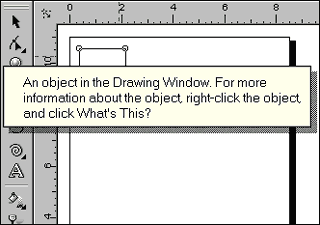 |
Learn to Use Help Spend some time going through the Help Menu. Reading through the Content listings can help you get an idea how the program is organized. For specific topics, use the Index. What's This is a great little tool when you are learning Corel Draw. Click on Help, What's This. Your cursor becomes a ? and you can then click on anything. If there is a topic associated with that object, a pop-up window will appear with information about that function or object. |
|
CorelDraw 101 Tutorial IndexVectors and Bitmaps |
URL: https://www.webreference.com/corel101/1a/
Created: November 9, 2000
Revised: November 9, 2000


 Find a programming school near you
Find a programming school near you