CorelDraw 101 | 2
 |
CorelDraw 101: Getting Started 2Vectors and Bitmaps |
|
|
|
||
|
|
Graphic File Types There are two basic types of graphic files: Bitmap and Vector. Although you cannot always tell by looking at an image whether it is a bitmap or vector type, they are very different and created in a totally different way. This can be confusing, but understanding the difference is essential to understanding computer graphics. |
|
|
|
||
|
|
Bitmap Images Bitmap images are constructed from a series of pixels, or tiny squares. Sometimes the squares are all filled with one color, forming a solid image, but more often, each pixel contains a unique color Look at the example at the left. On the left is the way we see an image. On the right the outlines are drawn to represent the pixels. |
|
|
|
||
|
|
Vector Images Vector images have no pixels. They are displayed or printed with mathematical positioning. A vector image contains messages like, draw a rectangle, this size and at this place on the page. The example here approximates how the design is created. Compare it to the bitmap example of the same image. |
|
|
|
||
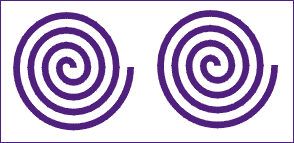 |
File Size Vector files are usually considerably smaller than a bitmap file of the same image, since there is less information required to achieve the same results. The exception is in photographic type images where color changes with almost every pixel. This type of file is best created and edited in a bitmap program. The two images here look the same. The one on the left is a bitmap, size 122,888 bytes. The one on the right is vector, size 11,227 bytes. |
|
|
|
||
|
|
Resizing Bitmap images lose quality if they are scaled to a larger size. There is simply not enough information to maintain the quality - basically the pixels just get bigger. With vector images, the mapping is all that changes. Instead of calling for a rectangle 2" by 1", scaling to twice the size simply changes the rectangle to 4" by 2" with no quality loss and no file size increase. See the example here which simulates bitmap scaling on the left and vector on the right. |
|
|
|
||
|
|
CorelDraw Vector/Bitmap CorelDraw is essentially a vector construction program. It has a few borrowed capabilities from Corel PhotoPaint integrated into the program, but for the most part, it is a vector program. Corel PhotoPaint creates and edits bitmap file types. The two work together to provide all you need in computer graphics. |
|
|
|
||
|
|
Bitmaps in CorelDraw Bitmaps can be imported, cropped and positioned in CorelDraw. To edit, or change the appearance of the bitmap, use Corel PhotoPaint and import the results into your CorelDraw document. |
|
|
|
CorelDraw 101 Tutorial IndexVectors and Bitmaps |
URL: https://www.webreference.com/corel101/1a/
Created: November 9, 2000
Revised: November 9, 2000


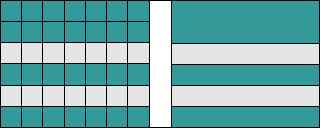
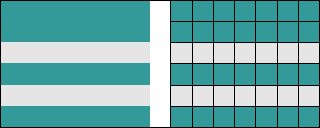
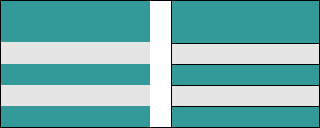




 Find a programming school near you
Find a programming school near you