CorelDraw 101: Total Text Control 2 pg 7: Production Graphics with Wendy Peck at webreference.com
 |
CorelDraw 101: Total Text Control 2Customizing Type Assist | |
|
|
Open Options Window Choose Text. Writing Tools, Type Assist. The Options window opens with Type Assist Highlighted in the Options List. |
|
|
|
||
|
|
Select Editing Tools Check any of the editing tools to turn them off in the Type Assist window. The tools that are listed here are all used to make typing faster, and in most cases you will want to leave them selected. The Capitalize First Letter of Sentences selection though can be a problem when working with stylized text. |
|
|
|
||
|
|
Replacement Text List The Replacement Text portion of the Type Assist window provides a listing of the most common typing errors and the automatic correction for them. The word as typed is listed on the left with the replacement word on the right. Click on any listing to edit or delete that entry (a common typing error for a word may be the same as your company name). |
|
|
|
||
|
|
Add Replacement Text Enter text you would like to have replaced in the Replace window. Enter the text you would like to have replaced in the With window. In this example, the word resume is replaced with resumé. Click the Add button to add your listing. |
|
CorelDraw 101: Total Text Control 2 Tutorial IndexSet Line Spacing |
URL: https://www.webreference.com/corel101/4/
Created: March 4, 2001
Revised: March 4, 2001


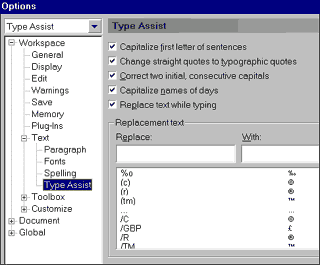
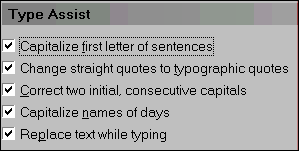

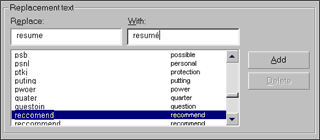
 Find a programming school near you
Find a programming school near you