CorelDraw 101 pg 3: Production Graphics with Wendy Peck at webreference.com
 |
CorelDraw 101: Getting StartedOpening a File | |
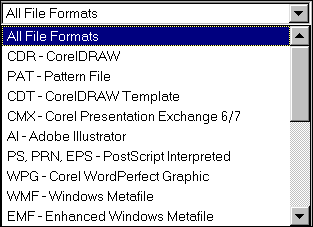 |
File Types CorelDraw9 will open several types of files. The most common is a file created in CorelDraw, which will have an extension of CDR. You can also open CGM, EMF, WMF, WPG, AI, EPS to mention a few. An even wider range of file types can be imported into a CorelDraw document. A file that can be opened in CorelDraw can most often be fully edited, unlike many formats that are imported which can only be placed, repositioned and resized. |
|
|
|
||
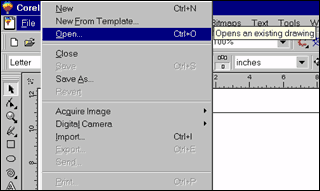 |
Open File Choose File, Open. |
|
|
|
||
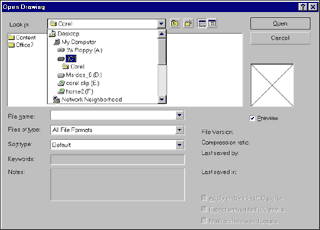 |
Choose File Location Choose the directory where the file you wish to open is located from the Windows selection fly-out near the top of the Open Drawing dialog box. |
|
|
|
||
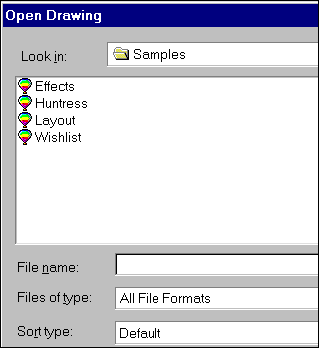 |
Choose File Type If you leave the File of Type selection set to the default which is All File Formats all files that CorelDraw can open will be listed. It is often easier to specify the type of file you wish to open, i.e., CorelDraw (CDR) files. Only the CDR files will be listed, which can make it easier to choose the file you need in directory with many files. |
|
|
|
||
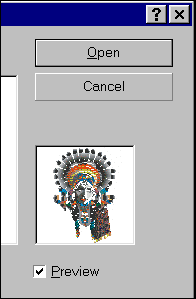 |
Choose File Select the file you wish to open. You can see the content of the file you have selected if the preview box is checked. Once you have selected the correct file, choose Open. |
|
|
|
CorelDraw 101 Tutorial IndexCreate a New Document |
URL: https://www.webreference.com/graphics/corel101/1/
Created: November 2, 2000
Revised: November 2, 2000


 Find a programming school near you
Find a programming school near you