CorelDraw 101: All About Fills pg 8: Production Graphics with Wendy Peck at webreference.com
 |
CorelDraw 101: All About FillsCreating Custom Fountain Fills | |
|
|
Create Rectangle |
|
|
|
||
|
|
Choose Fountain Fill |
|
|
|
||
|
|
Choose Custom Option |
|
|
|
||
|
|
Choose First Color |
|
|
|
||
|
|
Choose Second Color |
|
|
|
||
|
|
Add Color Position |
|
|
|
||
|
|
Set Third Color Select the color position triangle (make sure it is black, which indicates it is active). Choose a color as before. You can add multiple colors by repeating steps 6 and 7, and can click and drag position triangles to adjust color positions. |
|
|
|
CorelDraw 101: All About Fills Tutorial IndexFill Tool Overview |
URL: https://www.webreference.com/corel101/7/
Created: June 11, 2001
Revised: June 11, 2001


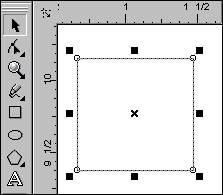
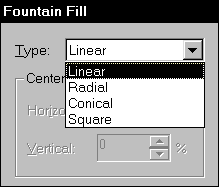
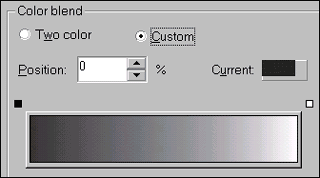
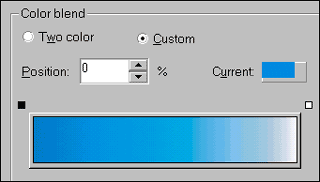
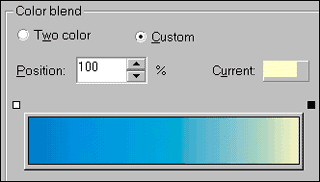
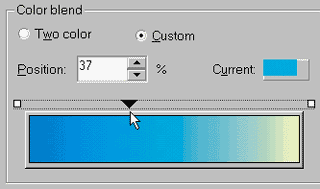

 Find a programming school near you
Find a programming school near you