CorelDraw 101: All About Outlines pg 6: Production Graphics with Wendy Peck at webreference.com
 |
CorelDraw 101: All About Outlines: Basic ToolboxCreate Arrowheads | |
|
|
Arrowheads Overview CorelDraw offers easy addition of an unlimited selection of arrowheads. The preset styles will match most needs, but there is also an easy to use edit feature for highly specialized arrowheads. The samples above are all simple lines with various arrowheads added. Note the green sample: The selection handles show where the line starts and ends. The curved head and the tail are the added arrowhead symbols. You will need to keep this in mind as you design, since automated alignment will use the line end point. |
|
|
|
||
|
|
Open Outline Pen Window Draw a line from left to right on your screen. This is important to know which type of symbol to use. There are options to place a symbol at the start and end of the line. Select line with Pick Tool. Choose the Outline Tool in the Toolbox to open the fly-out. Choose the first icon in the fly-out to open the Outline Pen Window. |
|
|
|
||
|
|
Choose Arrow Symbol In the Arrows section of the Pen Outline, click on the triangle in the left hand illustration. A fly-out appears with your arrow choices. Choose one, and it will be displayed in the sample box. If you also desire an end symbol for your arrow, choose from the right hand fly-out. If you decide you would like them reversed, choose Options, Swap from the same section. The arrow symbols will switch positions with each other. |
|
|
|
||
|
|
Edit Arrow Symbol Select the arrowhead you wish to modify. Click on Options, Edit to open the Edit Arrowhead window. You can resize the arrow that is presented by clicking and dragging on the handles. Move the arrowhead by clicking and nodes. Note the Center in X and Center in Y buttons. These buttons will help you return your arrowhead to a centered position once your editing is complete. |
|
CorelDraw 101: All About Outlines Tutorial IndexOutline Tool Overview |
URL: https://www.webreference.com/corel101/5/
Created: April 16, 2001
Revised: April 16, 2001


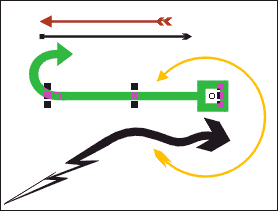

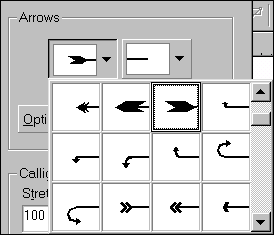
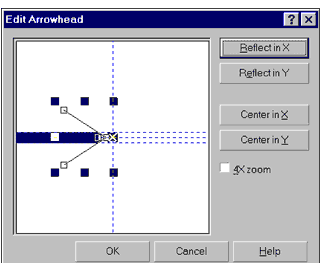
 Find a programming school near you
Find a programming school near you