CorelDraw 101: All About Fills 2 pg 3: Production Graphics with Wendy Peck at webreference.com
 |
 |
CorelDraw 101: All About Fills 2
Custom 2 Color Fills
|
| |
|
|
|

|
|
Open Pattern Fill Window
Create a rectangle at least 3" wide and high, with no fill. Select
the rectangle with the Pick Tool. Choose the Fill Tool from the Toolbox
to open the fly-out. Choose the third icon to open the Pattern Fill
Window.
|
| |
|
|
|
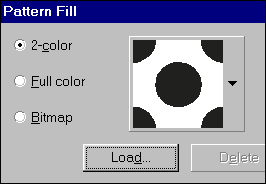
|
|
Choose 2 Color Pattern Type
Choose the 2-Color option in the Pattern Fill window.
|
| |
|
|
 |
|
Create 2 Color Pattern
Click on the Edit button to open the 2 Color Pattern Editor Window.
Choose 16 x 16 as the Bitmap size, and 2 x 2 as the Pen Size for this
sample. Click and drag with your main mouse button to create black squares.
To erase, click, or click and drag with your right mouse button. Draw
four rows of black lines, 2 pixels wide, with 2 blank rows between colored
rows. Click OK when your sample looks like the illustration to the left
(complete the row the mouse is on
I stopped to show the row being
created).
|
| |
|
|
|

|
|
Choose Pattern Color
Choose the color for the front, or foreground, from the Front color
selector. You can choose one of the preset colors, or click Others to
access the full CorelDraw color selection. Repeat for the background
color, using the Back color selector. The preview sample will reflect
the colors you choose. Click OK.
|
| |
|
|
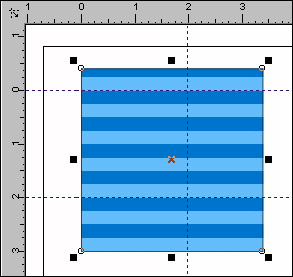 |
|
Pattern Fill Results
Your rectangle will be filled with the 2-color pattern you created.
If you would like the pattern repeat to be larger or smaller, or start
in a different position within your object, see Pattern Fill Options
later in this tutorial. Note how the four rows we created within the
2" default size fall within 2" on the sample (guides are set
at 0 and 2" vertically).
|
| |
|
|
|
|
|
Next page
CorelDraw 101: All About Fills 2 Tutorial Index
Pattern Fill Overview
Using Preset 2 Color Fills
Custom 2 Color Fills
Preset Full Color Fills
Loading Full Color Fills
Using Bitmap Pattern Fills
Loading External Bitmap Fills
Using Pattern Fill Options
Creating Texture Fills
        
|
URL: https://www.webreference.com/corel101/7a/
Created: June 24, 2001
Revised: June 24, 2001


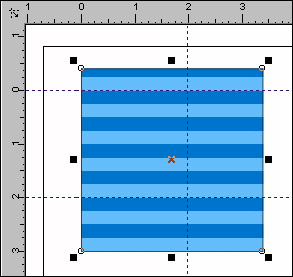



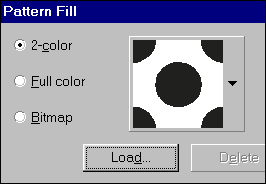

 Find a programming school near you
Find a programming school near you