 |
 |
CorelDraw 101: All About Fills 2
Pattern Fill Overview
|
| |
|
|
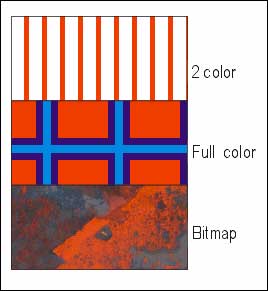 |
|
Types of Patterns
CorelDraw has three basic types of pattern fills. The illustration
to the left shows samples of 2 color, Full Color and Bitmap. With
these three general types of fill, there is no pattern fill that cannot
be used to fill any object. (CorelDraw can create pattern files to
use as fills, providing virtually unlimited pattern fill possibilities,
but that is outside the scope of this basic series.)
|
| |
|
|
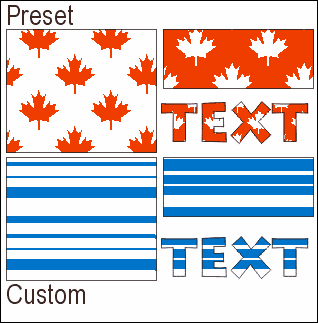 |
|
2 color Pattern Fill
2 Color pattern fills are simple, 2 color bitmap patterns. There are
preset patterns to choose from as in the top samples to the left,
or you can easily create your own as in the lower sample. The front
and back color can be set using the full selection of CorelDraw colors.
In the samples at the left, I have reversed the front and back samples
to show how versatile even the simplest of CorelDraw pattern fills
can be.
|
| |
|
|
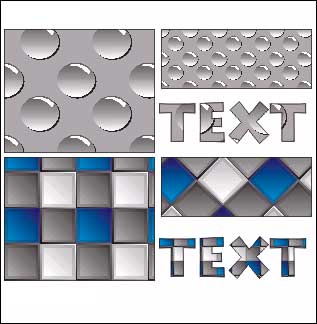 |
|
Full Color Pattern Fills
Full Color pattern fills provide the ability to place a vector image
as a pattern. The sample to the left shows two preset Full Color patterns
with rotated and scale variations. The variations give you unlimited
power to modify and position fills for the perfect results every time.
Pattern fills can be used on any object. (You can save CorelDraw graphics
as vector pattern files to create an unlimited number of custom fills.)
|
| |
|
|
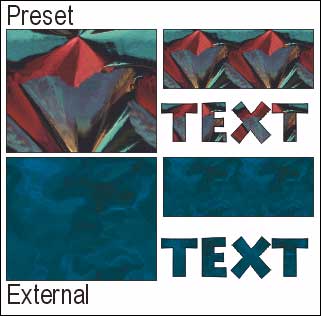 |
|
Bitmap Pattern Fills
Bitmap pattern fills are created from raster images. You can use many
types, including TIF, JPG, BMP, GIF
the list goes on. There
are several pre-loaded images to use, but the real power of this feature
is the ability to use external files in the most common file types.
The sample to the left shows variations of a preset Bitmap fill and
a JPG file, from an Internet collection.
|
| |
|
|
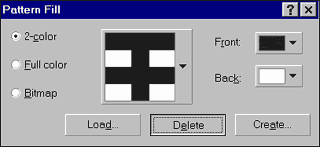 |
|
Delete Pattern Fills
For all types of patterns, to delete: Choose the pattern you wish
to delete from the drop-down selector. Choose Delete.
|
| |
|
|
|
 Wendy
Peck is a working Web designer and writer living in NW Ontario, Canada.
https://wpeck.com Wendy
Peck is a working Web designer and writer living in NW Ontario, Canada.
https://wpeck.com
|
|
Next page
CorelDraw 101: All About Fills 2 Tutorial Index
Pattern Fill Overview
Using Preset 2 Color Fills
Custom 2 Color Fills
Preset Full Color Fills
Loading Full Color Fills
Using Bitmap Pattern Fills
Loading External Bitmap Fills
Using Pattern Fill Options
Creating Texture Fills
        
|

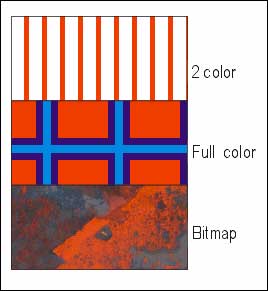
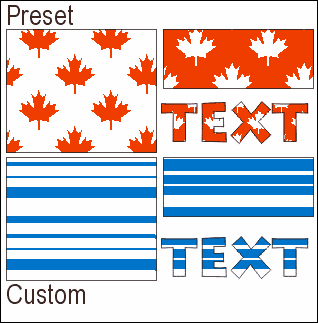
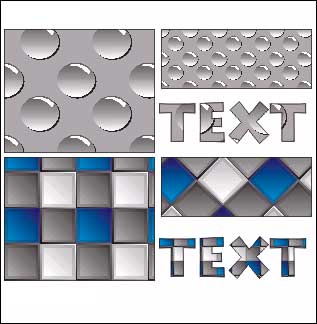
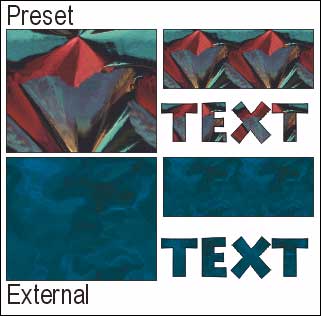
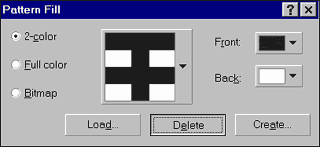



 Find a programming school near you
Find a programming school near you