DHTML Lab: Accessing the User-Defined System Colors, Part I - dhtmlab.com | 16

Accessing the User-Defined System Colors, Part I
IE4Win32
| infobackground | |
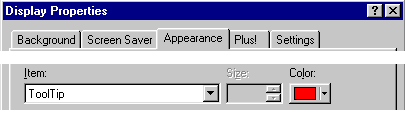 The background color of popup tool tips is set with the Tool Tip option under Item: The background color of popup tool tips is set with the Tool Tip option under Item: | |
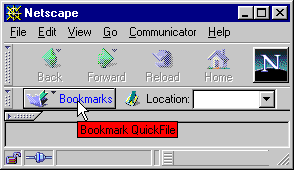 Both browsers provide OS tool tips. Both browsers provide OS tool tips.HTML-generated tool tips differ in the two browsers, however. Explorer correctly displays a tool tip that reflects the TITLE= attribute of any element. Navigator creates a tool tip to display the value of ALT= attributes for images only. See our DHTML Diner article. | |
| For Explorer, we do not have to create "fake" tool tips. We may use this value for other popups that we want colored like a tooltip. There is a good use for both infobackground and infotext in Navigator for creating "fake" tool tips. More on that when we discuss retrieving system colors in Navigator. | |
| infotext | |
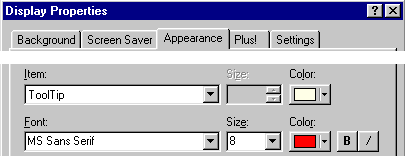 The text color of popup tool tips is set by first selecting the Tool Tip option under Item:, then specifying a color under Font: The text color of popup tool tips is set by first selecting the Tool Tip option under Item:, then specifying a color under Font: | |
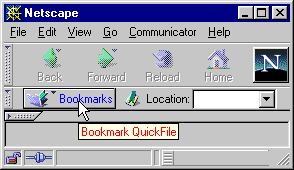 Colors the text in popup tool tips. Not much more to say. Colors the text in popup tool tips. Not much more to say. | |
| Always to be used with infobackground, for creating "fake" tool tips or tool tip-type elements. | |
That's that, then!
I know a lot of the preceding was not absolutely necessary, but it is the most complete reference we have seen, so there you have it, if only for reference purposes.
Now, let's look at a couple of examples of user-defined color use.
Produced by Peter Belesis and
All Rights Reserved. Legal Notices.Created: Feb 23, 1999
Revised: Feb 23, 1999
URL: https://www.webreference.com/dhtml/column24/colsIEinfo.html


 Find a programming school near you
Find a programming school near you