Please note: HierMenus is
protected by copyright laws. Use of the HierMenus code requires a
paid licensing agreement.
For more information about licensing
the HierMenus Code from QuinStreet, please send us an E-mail via
the link below. It will be helpful for you to include information
about your organization, the usage planned for HierMenus and how we
can reach you.
Contact: Barry Pullen
Telephone: (203) 662-2868
Click here for contact form
New to DHTML Lab:
[71] Dynamic HTML Lab: Pop-up Calendar 1.2
In the first maintenance release of our Popup Calendar, we added better navigation bar styling and the ability to clear read-only input fields. In this latest release, we include new functionality that enables you to separate form elements to display any combination of a user-selected date, month and year. By Peter Belesis. 1021
[70]
Dynamic HTML Lab: Fun with Mozilla Border Radii
The Mozilla people have jumped the gun on CSS3 and prematurely put an end to purely rectangular elements with their curved elements and borders. Here's a preview of what to expect in CSS3, and a demonstration of what you can do right now in Gecko browsers. By Peter Belesis. 1007
[69]
Dynamic HTML Lab: Pop-up Calendar 1.1
The first maintenance release of our new, but already popular, Popup Calendar includes better navigation bar styling, the ability to clear read-only input fields and fixes a couple of minor problems missed the first time around. By Peter Belesis. 0916
[68]
JavaScript Programming: dltypeof() v1.0, An Introduction
Anyone who has written a JS application of any complexity will have
come across the frustrations associated with the limitations of the
typeof() operator. Developers are left wishing that it could provide
them with more meaningful information, or that a similar, more powerful,
operator existed to help identify object types to our applications.
This article will show you how to do just that. By Peter Belesis. 0830
[67] Dynamic HTML Lab: Pop-up Calendar 1.0
In a much anticipated article, Peter Belesis returns with this piece
on a DHTML Lab Popup Calendar. Among its many features: No knowledge
of JavaScript is necessary; only a beginner's aquaintance with HTML
and CSS syntax is all that's needed.
HierMenus 6.0.1: Release Notes
Seen any good bugs lately? The purely maintenance oriented HierMenus 6.0.1
corrects a few deficiencies pointed out by our customers, including the
annoying Internet Explorer mouse wheel bug.
HierMenus 6.0: Release Notes
We are pleased to announce the release of HierMenus version 6.0. Our most flexible
HierMenus ever, V6 offers support for menu and item specific parameter settings,
enhanced menu positioning options, and many other new features.
HierMenus
Version 6 Sneak Preview
We're putting the finishing touches on HierMenus version 6 now. Among
the highlights: Menu and item specific parameter settings, new styling
options (including support for menu and item class names), and support
for Internet Explorer filters and transitions.
Synchronized
Link Rollovers
Though often not realized, it is possible in HierMenus to synchronize
an image-based link's rollover action to the display and hiding of its
designated menu. This quick tutorial shows you how.
When
TLC Isn't Enough
Need to position your HierMenus based on something other than the Top-Left
Corner? With only a few lines of custom code, you can position a menu
based on its top, bottom, left, or right corner.
HierMenus
5.3.1: Release Notes IE4 NS4 DOM
HM 5.3.1 addresses cross-frame menuing problems found in the latest browser
releases, including Safari 1.1 and Opera 7.21/7.22.
HierMenus
5.3: Release Notes IE4 NS4 DOM
HierMenus is ready to roll--rollover, that is. Support for embedded image
rollovers leads the list of HM5.3 improvements, which also includes "more"
image positioning enhancements and fixes for right-to-left page directionality.
HierMenus
5.2.1: Release Notes IE4 NS4 DOM
A pair of fixes are included in this HM maintenance release; correcting
problems with scrolling menus that shouldn't be and dealing with Safari's
spoof settings.
HierMenus
5.2: Release Notes IE4 NS4 DOM
Among the highlights: new menu creation options, including the ability
to create all menus on-the-fly, as well as the ability to override HM's
Keep-In-Window logic for all or individual top-level menus.
Hiding
Page Elements IE4 NS4 DOM
Are form <select> elements encroaching on your well designed
DHTML elements? What you can't run from you may just be able to hide.
Have a look at this mass-element hiding solution that works equally well
both in and out of HierMenus.
HierMenus
5.1: Release Notes IE4+ NS4+ Konq
3 Opera 7 Safari 1
Our latest HierMenus release features a space-optimized code set (in addition
to our standard verbose scripts) that cuts the byte count nearly in half.
Additional fixes and revisions accommodate independent navigation page
reloads and other minor corrections.
Browser
Specific Parameter Settings
Need to set your menu font size differently depending on the user's browser?
Using JavaScript's conditional operator, you can easily choose between
two parameter values as HM is loaded. This quick tutorial shows you how.
HierMenus
5.0.1: Release Notes IE4+ NS4+ Konq
3 Opera 7
New scrolling menu-related parameters and bug fixes for Netscape 4.x lead
the list of improvements in our latest HM release.
HierMenus
5.0: Release Notes IE4+ NS4+ Konq
3 Opera 7
HierMenus 5, complete with Opera 7 support and cross-frames functionality,
is now available. Read up on the new parameters and some of the cross-browser
difficulties that cross-frames menuing entails.
HM5 Status Report: Adding
Opera IE5+ NS4+ Konq 3 Opera7+
HM5 development, with cross-frames compatibility and support for Opera
7, is well underway. Learn along with us as we discuss the necessary steps
for creating Opera friendly HierMenus.
DHTML Diner: Element Page Coordinates,
Part 4 IE4+ NS6+
Do you know where your elements are?
More in our series examining position retrieval of HTML elements.
We conclude our discussion of IE for Windows with a look at layout-defining
static, absolutely-positioned and relatively-positioned elements.
[66] HierMenus Go Forth, XXX:
Version 4.3 - The Complete Script (Full-Window) NN4 IE4+ NS6 Konq
Greatly improved menu rollover timing and response aligning HM with MS-Windows
OS menu behavior.
[65] HierMenus Go Forth, XXIX:
Version 4.2.3 - The Complete Script (Full-Window) NN4 IE4+ NS6 Konq
Support for Konqueror (UNIX / Linux) browser introduced.
[64] HierMenus Go Forth, XXVIII:
Version 4.2.2 - The Complete Script (Full-Window) NN4 IE4+ NS6
New menu scrolling options. Mousewheel support for IE6Win. Minor improvements
and fixes.
Recent Content:
[63] HierMenus Go Forth, XXVII:
Version 4.2.1 - The Complete Script (Full-Window) NN4 IE4+ NS6
Scrolling for IE4 Windows and IE5 Macintosh enabled.
[62] HierMenus Go Forth, XXVI:
Version 4.2 - The Complete Script (Full-Window) NN4 IE4+ NS6
New major feature!
Scrolling capability for tall multi-item menus.
[61] HierMenus Go Forth, XXV:
Version 4.1.3 - The Complete Script (Full-Window) NN4 IE4+ NS6
Includes a major improvement for IE6 standards-compliance mode and a minor
IE fix.
[60] HierMenus Go Forth, XXIV:
Version 4.1.2 - The Complete Script (Full-Window) NN4 IE4+ NS6
Another important interim release of HM4.
Support for the new, stricter IE6 standards-compliance.
HIERMENUS CENTRAL: Known Issues NN4 IE4+ NS6
A new section devoted to issues arising out of browser and/or platform
quirks.
Can you help us solve any of them?
Latest DHTML Diner Entreé:
DHTML Diner: Element Page Coordinates,
Part 3 IE4+ NS6+
We continue our series examining position retrieval of HTML.
This time we discuss elements contained in table cells in Netscape 6,
Netscape 7 (yes, there are differences) and Mozilla.
DHTML Diner: Element Page Coordinates,
Part 2 IE4+ NS6+
The second installment of our series examines position retrieval of elements
contained in table cells in IE. Our standard functions need to be modified
to account for the BORDER, FRAME and RULES
attributes of table elements.
Along the way, we learn everything there is to know about the above attributes,
with the help of an in-page interactive tool.
DHTML Diner: Element Page Coordinates,
Part 1 IE4+ NS6+
A detailed look at HTML element hierarchies as exposed in JavaScript.
Learn the difference between a parentElement, a parentNode
and an offsetParent.
More importantly, in this first of several articles we revisit the old
problem of determining the exact pixel position of HTML elements, both
static and positioned. We begin with a discussion of position retrieval
in IE4+ for Windows and NS6+. There are many surprises.
DHTML Diner: Positioned Elements
and OS Controls, Applets and Plug-ins NN4 IE4+ NS6 Opera
Why do some page elements burn holes in regular HTML elements positioned
over them? Which elements display this visibility persistence and in which
browsers on what platforms? All these questions answered in our revised
updated version of one of DHTML Lab's earliest articles.
Latest DHTML Dynomat Tool:
DHTML Dynomat: Dynamic Headline Fader,
Version 3.0 NN4 IE4+
A tool update to accompany Version 3.0 of the Fader script.
All parameters and improvements introduced in Column
27 can now be applied in our interactive tool, making a new updated
Fader on your page only a cut and a paste away.
Recent Columns:
[59] HierMenus Go Forth, XXIII:
Version 4.1.1 - The Complete Script (Full-Window) NN4 IE4+ NS6
An important interim release of HM4.
The IE5+ memory issue is resolved, improving performance in IE for Windows
and greatly increasing speed in IE for Macintosh.
[58] HierMenus Go Forth, XXII:
Version 4.1 - The Complete Script (Full-Window) NN4 IE4+ NS6
A major release of HM4, introducing support for variable-width
menus.
[57] HierMenus Go Forth, XXI:
Version 4.0.14 - The Complete Script (Full-Window) NN4 IE4+ NS6
Includes support for new behavior introduced in Netscape 6.1 and Mozilla
0.9.3
[56] HierMenus Go Forth, XX:
Version 4.0.13 - The Complete Script (Full-Window) NN4 IE4+ NS6
REVISED JULY 13 2001
Includes:
- introduction of "more" image rollover
- avoidance of IE error message due to user array syntax error
- better menu hide timer handling
- improved menu tree z-index assignment
[55] HierMenus Go Forth, XIX:
Version 4.0.12 - The Complete Script (Full-Window) NN4 IE4+ NS6
Fixes include:
- avoidance of IE error message
- permanent menu problems.
Improvements include:
- form input value persistence in NS4 after window resize
- new HM_ChildSecondsVisible parameter for child menu hide timer
[54] HierMenus Go Forth, XVIII:
Version 4.0.11 - The Complete Script (Full-Window) NN4 IE4+ NS6
Minor fixes including better keep-in-window repositioning.
Minor improvements including introduction of tree-level choice of menu-display
event (click or mouseover). Better menu-display event handling by permanent
top-level menus.
[53] HierMenus Go Forth, XVII:
Version 4.0.10 - The Complete Script (Full-Window) NN4 IE4+ NS6
Improved JS expression handling for all parameters.
Better relative menu positioning. Outstanding issues resolved.
[52] HierMenus Go Forth, XVI:
Version 4.0.9 - The Complete Script (Full-Window) NN4 IE4+ NS6
Vastly improved menu positioning, including:
- Acceptance of JS expressions for top-level menu positioning
- Repositioning upon window resize for IE and Gecko browsers
- Optional centering of permanent menus
[51] HierMenus Go Forth, XV:
Version 4.0.8 - The Complete Script (Full-Window) NN4 IE4+ NS6
The IE5Mac BACK-Button problem explained and fixed. Better rendering for
IE5Mac and IE6Win when DOCTYPE DTD URL's are used. And lastly, a minor
positioning fix for child menus in NS4.
[50] HierMenus Go Forth, XIV:
Version 4.0.7 - The Complete Script (Full-Window) NN4 IE4+ NS6
Newly introduced bug fix and improved permanent menu behavior.
[49] HierMenus Go Forth, XIII:
Version 4.0.6 - The Complete Script (Full-Window) NN4 IE4+ NS6
Even faster NS4 menu creation, onLoad event handler conflicts
addressed, and the colon returns!
[48] HierMenus Go Forth, XII:
Version 4.0.5 - The Complete Script (Full-Window) NN4 IE4+ NS6
More improvements. The IE4 and IE5Mac item vertical spacing problem is
isolated. Faster NS4 menu creation.
[47] HierMenus Go Forth, XI:
Version 4.0.4 - The Complete Script (Full-Window) NN4 IE4+ NS6
More minor fixes.
[46] HierMenus Go Forth, X:
Version 4.0.3 - The Complete Script (Full-Window) NN4 IE4+ NS6
HM in browser-specific files for faster loading and easier maintenance.
Major changes to menu creation logic fixing reported problems in NS4 IE5Mac
and NS6.
[45] HierMenus Go Forth, IX:
Version 4.0.2 - The Complete Script (Full-Window) NN4 IE4+ NS6
After even more feedback, even more tweaks.
[44] HierMenus Go Forth, VIII:
Version 4.0.1 - The Complete Script (Full-Window) NN4 IE4+ NS6
After much feedback in record time, the first tweaks for HM4.
[43] HierMenus Go Forth, VII:
Version 4 - The Complete Script (Full-Window) NN4 IE4+ NS6
The complete HM4.0 external script for full window use, presented as-is,
before the usual detailed discussion. Includes all the features promised
in previous columns and a few new ones. Introduces support for Netscape
6.
With our wishes for a very Happy, Safe and Prosperous New Year. Enjoy!
[42] HierMenus Go Forth, VI:
Version 4 - The Page-Specific Parameters (cont'd) NN4 IE4+ NS6
The last of the new Page-Specific Parameters discussed.
[41] HierMenus Go Forth, V:
Version 4 - The Page-Specific Parameters (cont'd) NN4 IE4+ NS6
More of the new Page-Specific Parameters outlined in detail.
[40] HierMenus Go Forth, IV:
Version 4 - The Page-Specific Parameters NN4 IE4+
Our discussion of HM Version 4 continues with the new Page-Specific Parameters.
These JavaScript variables replace the Version 3 in-page Global Parameters.
They are optional and affect the look and behavior of menus on a per-page
basis. Less chance for errors and lighter pages for HM users.
[39] Introduction to IE Data Binding IE4+
Perfect for intranets, Data Binding builds pages on the client using HTML
merged with data, as the data is being transmitted. Combined with DHTML
this means faster, more interactive pages for your users.
By Ian McArdle and Paul Thomas.
[38] HierMenus Go Forth, III:
Version 4 - The External Arrays - Menu and Item Parameters NN4 IE4+
Our discussion of the Version 4 menu-building arrays concludes with a
detailed look at the elements that define menu items. New parameters expand
the HM functionality beyond just cascading menus, allowing you to create:
- labelled menus,
- pop-up tool tips,
- description boxes,
- and much more
And, of course, we include an in-page tool to help you convert
your old arrays by simple cut-and-paste!
[37] Building A Great DHTML Chaser NN4 IE4+
A new DHTML Lab writer, Aaron Boodman, begins a series devoted to DHTML
in the Real World. In this new thread, authors will share their DHTML
implementation experiences with us.
Aaron created a cross-browser DHTML-intensive application for GreatEqualizer.com,
from which he has extracted three techniques to discuss in detail. In
this column, he demonstrates his elegant script for creating a DHTML Chaser,
whose position persists in your browser window during scrolling. How it
achieves the persistence is what makes Aaron's script unique!
[36] HierMenus Go Forth, II:
Version 4 - The External Arrays - New Menu Tree Parameters NN4 IE4+
We continue our discussion of the Version 4 menu-building arrays, with
a look at the new additional Tree-Specific Overhead Parameters. Learn
how to create permanent top-level menus, horizontal menus, toolbars, and
more using HM. Solutions provided for form element persistence and associated
image rollovers. Include "more" images optionally or position child menus
directly under top-level horizontal menus. Will the new features never
cease!
Included at no extra cost is an in-page tool to help you convert your
old arrays by simple cut-and-paste!
[35] HierMenus Go Forth, I:
Version 4 - The External Arrays NN4 IE4+
The much-heralded and long-awaited Version 4 of the Hierarchical Menu
Script is finally here. Well, almost. In the first of a series of articles,
we look at the new Version 4 menu-creating arrays. No prior knowledge
of the script is necessary as we begin a complete discussion of a major
version. Hopefully, it's been worth the wait!
[34] Speeding Up Frame Rates For DHTML
Animation in Win98 IE4+ NN4
a.k.a. Everything you always wanted to know about setTimeout()
and setInterval() but were afraid to test.
More on DHTML Animations and trying to overcome timer and inherent OS
clock problems. This time guest writer Mark Szlazak provides us with extensive
test results, and several ingenious workarounds.
[33] Array Power, Part III IE4+ NN4
The final installment of our three-part series. We take a detailed look
at the most powerful and complex array method available in the Navigator
JavaScript core language and the ECMAScript Version 3 specification but
missing from Internet Explorer: splice(). This versatile method
is a must for Web Applications, and to facilitate its use, along with
all the other prototyped methods, we create a use-everywhere external
JS file, arrayprototype.js, that includes all the code we have
created in this series.
[32] Array Power, Part II IE4+ NN4
In the second of our three-part series, we look at two more methods available
in the Navigator JavaScript core language and the ECMAScript Version 3
specification but missing from Internet Explorer: push() and
pop(). We make them available for Explorer using the Array.prototype
object, but also standardize the behavior of push() across all
Navigator versions, given that JavaScript 1.2 and JavaScript 1.3 define
the method in different ways.
[31] Array Power, Part I IE4+ NN4
The Navigator JavaScript core language and the ECMAScript Version 3 specification
contain several, powerful methods for the Array object not found
in Explorer's JScript engine. These methods are essential in the creation
of Web Applications and so far have been little used given the lack of
cross-browser support. In the first of a three-parter, we create new array
methods for Explorer using the Array.prototype object, allowing
authors to finally use them in cross-browser applications.
[30] Identifying Installed Fonts IE4+ NN4
Be kind to your server, load pages faster for the user and give your Web
applications a sleeker, more professional look. Use dingbat fonts already
installed on user systems in place of downloaded images. In this tutorial,
we use cross-browser and cross-platform DHTML to identify installed fonts,
with a single function. Your users will thank you.
[29] DHTML Application Toolbars IE4+
More on building interfaces for web applications.
Using techniques discussed in previous columns, we build application-like
toolbars for Internet Explorer. Both text-only and more complex text and
image toolbars complete with keyboard access are discussed.
[28] Smooth animation using DHTML NN4 IE4+
Do your DHTML animations look different on different browsers and platforms?
Have you ever wanted to sit down and create benchmark tests and run them
on many different browser-system configurations?
Well, don't! Morten Wang has done it for us.
DHTML Lab welcomes its first guest writer in the first of a series of
articles devoted to comprehensive DHTML animation tests.
[27] Dynamic Headline Fader, Version
3.0 NN4 IE4+
The Fader keeps coming back. New features include no-fade (flip) and multiple
headline display options.
The many other modifications in this version make it compatible with more
browser versions than you can fade/flip a stick at, with special attention
to old-but-still-used browsers like IEmac 4.0 and Navigator 4.0 - 4.03.
[26] IE4 / IE5 Rendering Differences IE4+
Did your pages look fine in Explorer 4, but a little weird in Explorer
5?
Find out why in our first look at rendering differences between browser
versions.
Live examples, screenshots, explanations and proposed solutions to each
are thrown in at no extra cost.
[25] Dynamic Headline Fader, Version
2.0 IE4+ NN4
- Addendum I (v2.01)
Upgrade your Dynamic Headline Fader to this new release. Version 2.01
improvements include:
- absolute and relative positioning
- more parameter variables for better styling
- dynamic class creation and styling for both browsers
- optional replay upon user double click
- a more elegant script
- IE4mac support
- NS4mac support
- workaround for broken filters in IE
- and more
[24] Accessing the User-Defined System
Colors, Part I IE4+
Introducing a new thread at DHTML Lab: Creating Web
Applications.
The first step in the programmatic creation of web pages, that look and
act like OS applications, is the correct use of the user-defined system
colors. We'll look at how each of these colors is set by the user, what
effect they have on browser rendering, and how they are reflected into
Explorer DHTML. Then we'll create draggable OS-like popup dialogs, complete
with active and inactive colored titlebars, that adapt to
any color scheme the user has chosen.
[23] Scrollbars for Navigator 4 Positioned
Elements (LAYERs), Part I NN4
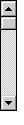
Add vertical OS-type scrollbars to your Navigator 4 positioned elements.
Learn to script all scrollbar events in the first of two columns devoted
to giving your scroll controls a professional look and feel.
Full arrow button, thumb dragging and elevator bar functionality included
at no extra cost.
[22] JavaScript Enhancement with VBScript NN4
IE4+
Learn how to combine VBScript with JavaScript in Explorer, without sacrificing
functionality in other browsers. We show how to call VBScript functions
from JavaScript, and introduce a customizable cross-browser dialog box
library to finally replace the droll alert(), confirm(),
and prompt() dialogs.
Related Dynomat Tool: Cross-Browser
JavaScript Dialogs
[21] Hierarchical Menus, Version 3 NN4 IE4+ 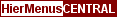 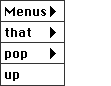
- Addendum (v3.01)
- Addendum II (v3.02)
- Addendum III (v3.03)
- Addendum IV (v3.04)
- Addendum V (v3.05)
- Addendum VI (v3.06)
- Addendum VII (v3.07)
- Addendum VIII (v3.08)
- Addendum VIIIa (v3.08a)
- Addendum IX (v3.09)
- Addendum X (v3.10)
- Addendum X-1 (v3.10.1)
- Addendum X-2 (v3.10.2)
[20] Hierarchical Menus, Version
2 NN4 IE4+ 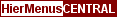
- Addendum (v2.1)
[19] Cross-Browser Visibility Transitions
NN4 IE4+
Hide or show your positioned elements with flair. Using the Explorer 4
Reveal Transition Filters and Navigator 4 clipping, we create a cross-browser
transition library. Cinematic effects like wipe, box-in and split-screen
transitions can be applied to any positioned element with a simple function
call to a re-usable external JavaScript file.
[18] Hierarchical Menus in Frames
NN4 IE4+ 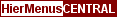
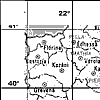 [17]
Dynamic Synchronized Frames NN4 IE4+ [17]
Dynamic Synchronized Frames NN4 IE4+
Frames as static navigational tools are dying. Add new life to the frameset
concept with dynamic synchronized frames. Parallel frames scroll in tandem,
allowing for the publication of large spreadsheets with row and column
headers kept aligned at all times. Track longitude on maps without the
use of atomic clocks. Keep your table headers on-screen. Any large columnar
page can now make it to the Web intact, so paste those pieces back together,
and learn to love frames all over again.
[16] Dynamic Page Segments NN4 IE4+
Minimize page scrolling, do away with redundant framesets and organize
your already existing pages into popup page segments. This fully cross-browser
and backward-compatible technique can give your existing page a new look
in minutes, or allow you to organize your lists into popup filecards.
[15] Cross-Browser Hierarchical Menus NN4 IE4+ 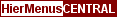
[14] Hierarchical Menus, Part I - Concepts/NN4 NN4 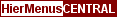
[13] Dynamic Headline Fader NN4 IE4+
Use transitions to display live, linked, fading headlines in the same
page space. This technique includes our first look at transition filters,
to be included in CSS2. Our cut-and-paste code grabs current headlines
from a simple updatable, text file, and creates a customizable fader anywhere
in your page flow for both DHTML browsers, with alternate content for
older browsers.
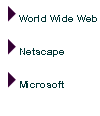 [12]
Expandable/Collapsable Outlines NN4 IE4+ [12]
Expandable/Collapsable Outlines NN4 IE4+
Maximize the use of precious page real estate with on-demand expandable
outlines. Our cross-browser technique allows outlines anywhere in your
page flow, without the use of frames or dedicated pages. Learn how the
two browsers handle the CSS display property, and how to use
the powerful Explorer tags() and item() methods.
Experience expandable/collapsable outlines on our links
page.
[11] DHTML Lab Jigsaw Puzzle, Part IV - Cross-Browser NN4 IE4+
Jigsaw puzzle mania continues with a streamlined, full-featured cross-browser
version.
[10] DHTML Lab Jigsaw Puzzle,
Part III - NN4 NN4
Our popular single-image, low-bandwidth, jigsaw puzzle, adapted in its
entirety for Navigator 4. Using a new set of images, we discuss the complete
code necessary for creating, breaking, solving and customizing the puzzle.
[09] DHTML Lab Jigsaw Puzzle,
Part II - IE4+ (cont'd) IE4+
Continuing our series on puzzles, we complete our creation of a low-bandwidth,
customizable jigsaw puzzle for Explorer 4. We discuss solving, both manual
and automatic, adding a control panel and changing puzzle images and piece
dimensions on-the-fly.
[08] DHTML Lab Jigsaw Puzzle,
Part I - Concepts/IE4+ IE4+
Just for fun, a fully customizable low-bandwidth jigsaw puzzle. Any image,
local or on the web can be loaded into the puzzle template and split into
a user-defined number of pieces. Using positioned elements, clipping,
and drag & drop, the DHTML Lab Jigsaw Puzzle demonstrates the steps necessary
in the creation of dynamic applications. We start with an Explorer 4 version.
[07] Drag & Drop, Part II - Explorer
4/Cross-browser NN4 IE4+
Concluding our two-part series on drag and drop, we look at dragging in
Explorer 4. Combined with the Navigator script from Part I, we create
a cross-browser version. Using this technique, you can add drag & drop
capabilities to any page with a universally-accessible external file.
[06] Drag & Drop, Part I - Concepts/Navigator
4 NN4
In the first of a two-part series, we examine the concept of dragging
a CSS-positioned element on your page. A technique useful in such diverse
applications as games, education and e-commerce, drag & drop is discussed
in the context of the two browsers separately. This column, we look at
creating drag code for Navigator 4.
[05] Dynamic Content in Internet
Explorer 4+ NN4 IE4+
IE4 introduces four new object properties and two new methods for dynamically
updating an already-displayed page. Any element's contained HTML can be
retrieved, modified, or deleted. Our live in-page examples demonstrate
all three of these options. We conclude with a script for a dynamic client-side
Q&A quiz.
[04] Database Front End NN4 IE4+
Using JavaScript multi-dimensional arrays, CSS-positioned updatable elements
and image swapping, we build a simple front end for a client-side database.
An example of combining techniques to create a new dynamic application.
[03] Dynamic Images NN4 IE4+
Tired of supplying thumbnail images to your readers to avoid long pages
or server connections? With DHTML, your images can zoom out in-page. We
build a cross-browser backward-compatible application for creating zoomable
images that can be appended to all existing documents with just one line!
The step-by-step coding will also allow you to experience first-hand the
procedures used in creatingcross-browser/cross-version dynamic pages.
[02] Low Bandwidth Rollovers NN4 IE4+
With Dynamic HTML we no longer have to rely on single image swapping for
menu rollover effects. Combining Cascading Style Sheet positioning and
clipping with JavaScript scripting we can load multiple frames in one
image and selectively display any frame. Learn to create lightweight dynamic
menus, with techniques that can be applied to sophisticated graphic animations.
[01] New JavaScript Event Handlers NN4 IE4+
Introduce yourself to new, dynamic events. This column, we discuss how
to use the new onMouseDown and onMouseUp event handlers to create custom
dynamic link buttons with a Rollover-Click effect. |





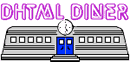
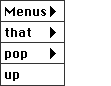
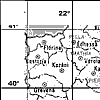
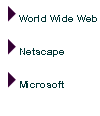
 Find a programming school near you
Find a programming school near you