Text as Design: Production Graphics with Wendy Peck at webreference.com
 |
Text as Design |
|
|
As a start for this topic, why not take a quick trip to a brilliantly simple pair of examples, both from the Fuse (expired, but award winning) site. The first is the entry page and features simple presentation of different sized white type in an exaggerated size.
The second is a password entry page. This is a utility page, but simple text manipulation makes it just as dynamic as the rest of the site. Note the password title. That is what makes simple techniques workattention to detail. Their current site is great too. Images © Fuse. Used with permission.
|
It always happens after an agonizing session creating an illustration or photo with just the right look. I will be searching for something on the Web and stumble across a "stop you in your tracks" site. Quite often, these dynamite sites use creative text presentation as graphic elements. In this article I will illustrate how easy it is to make text that breaks every rule. This is text as art, and as such, is not bound by tight rules such as being easy to read. Often, the text serves double dutybeauty and functionwhich is very efficient. But for the best results, you must be prepared to make someone look twice at a word to know what it says. Please note that I do not recommend that you present your content text as a graphic at any time, for any reason. As designers, we would love to gain control of text appearance, but that is not the nature of the Web. Text should be left as text for all content. The methods here are for headlines and as graphic enhancements, and take the place of photos, illustrations and navigation graphics. Most of the designer text effects we see can be done with the techniques that follow. I am not covering special effects text. Details for making glass, metal and other novelty text styles are easy to find, but you will rarely see these effects used on professionally designed, commercial sites. That is our focus hereeasier ways to make beautiful, functional, professional sites for our clients. Text as Design Tutorial IndexText as Design Start |
URL: https://www.webreference.com/graphics/
Created: Feb. 15, 2000
Revised: Feb. 15, 2000


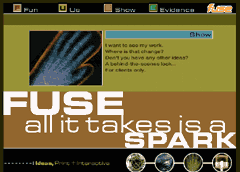
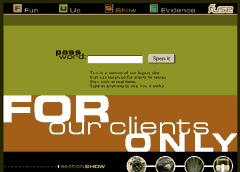

 Find a programming school near you
Find a programming school near you