Animation in Tables - Giordan on Graphics | 8

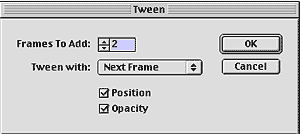
Step 7-
Tweening Layers
Imageready lets you insert additional frames into an animation sequence, in order to smooth the transition between two frames. The program actually compares the position and opacity for adjacent frames and creates intermediate frames that fit between them. Imageready calls this process "Tweening."
In this case, I want to smooth over the action between the fourth and fifth frames. To do this, go to the animation palette and click to highlight the fourth frame. Select Tween... from the animation palette options menu at the triangle in the upper right of the palette. Enter 2 new frames to add, Tween with next Frame, making sure that position and opacity are both checked. Click OK to add the frames.
Produced by Daniel Giordan
All Rights Reserved. Legal Notices.
URL: https://www.webreference.com/graphics/column9/
Created: Mar 5, 1999
Revised: Mar 5, 1999



 Find a programming school near you
Find a programming school near you