Dingbats pg 2: Production Graphics with Wendy Peck at webreference.com
 |
Dingbats 2: Viewing and Selecting | |
|
|
Dingbats are fonts. This is both their power, and their problem. You install them on your system in the same way as you install fonts. Choose the dingbat font as your font choice, type a letter and a picture appears on your page. With a font, when we type an A, an A appears - it may be straight or curved depending on the font style, but it is an A. With a dingbat, the first problem emerges when you want a shape in the middle of a font set, but you do not know which letter will give it to you. Both Mac and PC offer onboard viewers that are especially handy for Dingbats. The Mac uses Key Caps, and for the PC, use the character map (charmap.exe in the Windows directory). You may want to copy this little program to your Start Menu for convenience. |
|
|
Font ABC features a large preview, character map and copy features.
Font Xplorer shows a very large character sample in the character map view. |
You can also find third party character viewers. Some of you may already have font management programs if you have come from, or are still in print production. They are overkill for Web design use though, and these little programs are a good value if you want more convenient dingbat viewing. For the Mac, PopChar Pro ($39USD), or a freeware viewer Get Char. For the PC, Font Xplorer ($19.95USD) and Font-ABC ($20USD) are worth checking. All have trial versions. Dingbats are added in the same was as text in any program. Choose the dingbat font and type the appropriate character. If you are using a font viewer to make your choice, it is often faster to copy the chosen character. In most cases, only the character will copy so you will have to select your dingbat font in the application. All font viewers above have copy capabilities, or use keystroke copy. Once you can view and select Dingbats easily, you are ready to start using this great graphic resource. (At the end of this article, you will find links to dingbat rich sites for downloading.) Dingbat Tutorial IndexDingbat Tutorial Start |
URL: https://www.webreference.com/graphics/
Created: Jan. 19, 2000
Revised: Jan. 23, 2000



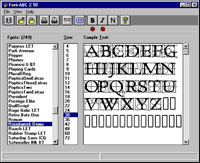
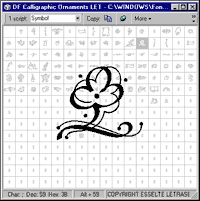
 Find a programming school near you
Find a programming school near you