Photoshop Lighting Effects- Giordan on Graphics

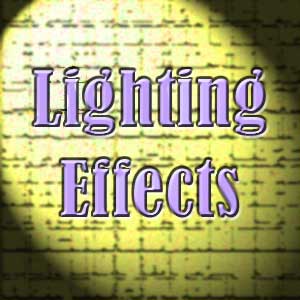 Exploring
the Photoshop Lighting Effects Filter
Exploring
the Photoshop Lighting Effects Filter
This is the first in a series that explores some of Photoshop's more complex filter effects. The idea is that many of these filters have so many detailed controls that most people shy away from them completely, or they use them in a limited fashion. In response, this column looks to drill deeper into the various control options, allowing you to push things to the limit.
The first filter we'll look at is the Lighting Effects filter. Lighting Effects creates cast light and shadow effects across your image, treating it as though it were a flat surface. You can modify the color of the light, add multiple light sources, change the surface qualities of the image, and add various ambient effects as well. With a few tweaks you can even apply it to selections within an image, creating more of a 3D effect.
Table of Contents
Produced by Daniel Giordan
All Rights Reserved. Legal Notices.
URL: https://www.webreference.com/graphics/column 15/
Created: June 1, 1999
Revised: June 1, 1999



 Find a programming school near you
Find a programming school near you