3D Dingbats by Shirley Kaiser pg 5: Production Graphics with Wendy Peck at webreference.com
 |
3D Dingbats: Photoshop 6 Satin Layer Style | ||||||||||
|
In addition to using gradient fills to bring an image to life, Photoshop 6 offers many new Layer Styles that are not only fun to explore, they also help provide some gorgeous effects and impact to your work. For the shopping bag dingbat font, we'll use one of the new effects called Satin to help add a bit more dimension. As I discussed on previous pages, keeping the consistent light source toward the upper left corner above the shopping bag is a major key. 11. You can access the Layer Styles window from the drop-down menu. Click on Layer>Layer Style>Satin. 12. In the Layer Styles window, checkmark the Satin checkbox. | ||||||||||
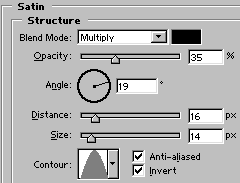 |
13. For the results in the shopping bag sample, the settings to the left were used for the Satin Layer Style. I encourage you to play around with these settings to see the wide range and variety of possibilities with this particular Photoshop style. Once you've decided on the settings, click OK. Save your image. |
||||||||||
|
Adding a subtle gradient fill to two of the shopping bag panels will add a final pop to the dimensional quality of this image before adding an optional perspective shadow with Alien Skin Eye Candy 3.1. |
|||||||||||
|
|
3D Dingbats Tutorial Index3D Dingbats: Bringing a Dingbat to Life |
||||||||||
URL: https://www.webreference.com/graphics/guest/3d_dingbats/
Created: November 10, 2000
Revised: November 10, 2000




 Find a programming school near you
Find a programming school near you