Illustrator Photo Crosshatch - Giordan on Graphics | 10

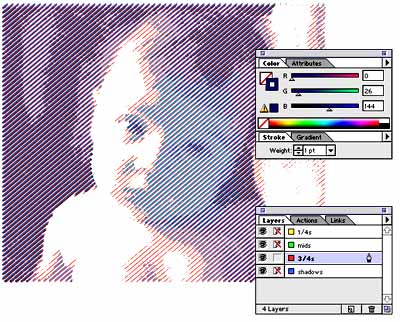
Step 8-
Color the
remaining layers
Select the 3/4s layer and highlight the image. Set the line color at a darker blue, in this case: R-0, G-26, B-144. The result is shown at the top left.
Select the Shadows layer and highlight the image. Set the line color at a bright green: R-181, G-255, B-31. The result is shown at the bottom left.

Produced by Daniel Giordan
All Rights Reserved. Legal Notices.
URL: https://www.webreference.com/graphics/column8/
Created: Feb 2, 1999
Revised: Feb 2, 1999


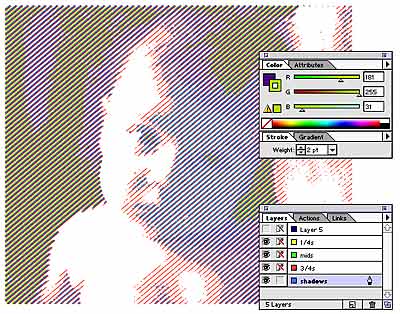
 Find a programming school near you
Find a programming school near you