Illustrator Photo Crosshatch - Giordan on Graphics | 6

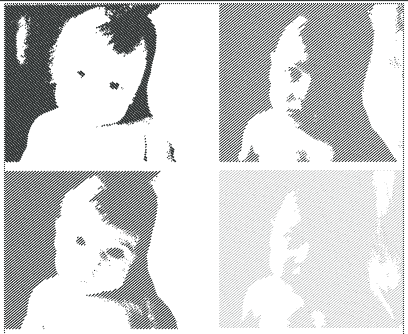
Step 4-
Apply the filter for the highlights
Highlight the lower right image and select Filter>Pen & Ink> Photo Crosshatch. Set the density at 3pt, Thickness at .35pt, and move the histogram slider to the far right.
This will concentrate the effect at the highlights. Leave all other sliders and settings at their defaults. The result of the four filters are 4 images that detail the tonal range from shadows to highlights. The line weights get lighter towards the highlights as well, which will create a graduated line effect.
Produced by Daniel Giordan
All Rights Reserved. Legal Notices.
URL: https://www.webreference.com/graphics/column8/
Created: Feb 2, 1999
Revised: Feb 2, 1999



 Find a programming school near you
Find a programming school near you