Illustrator Photo Crosshatch - Giordan on Graphics | 2

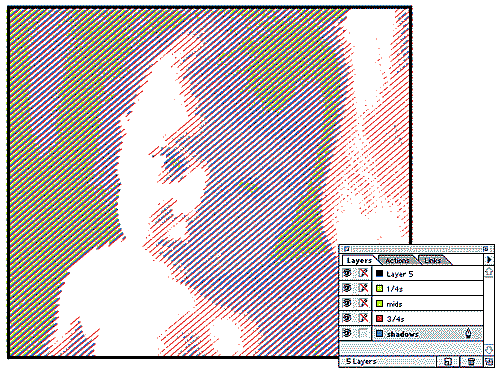
Step 9-
Finish it off
Complete the effect by adding a border around the entire image.
I found it easiest to add a separate layer for the border and then I selected the Marquee tool and drew a box around the entire image. Stroke the box with a line weight of 3 pixels and color it black to finish the effect.
![]()
fin
Produced by Daniel Giordan
All Rights Reserved. Legal Notices.
URL: https://www.webreference.com/graphics/column8/
Created: Feb 2, 1999
Revised: Feb 2, 1999


 Find a programming school near you
Find a programming school near you