Photoshop Selections: Production Graphics with Wendy Peck at webreference.com
 |
Photoshop Selections: Back to Basics |
|
|
It is hard to focus on the basics when a few clicks can add lifelike texture and dimension to a simple, striped rectangle. With raster programs, it can be said that the basics are usually intermediate topics.
How did I do this selection with one click? Find out later (it is a bit of a trick question). |
I am just waiting for the e-mail to finally arrive. This will be a special note proclaiming that I can take the world's most exciting software, and reduce it to the most mundane topics. This may be the week for it to arrive, since I am rolling right to the backbone, the barest essential of raster programs to ... creating a selection. Why do I do this? Why risk the e-mail? Because I firmly believe that most people learn software backwards. This is especially true for raster programs, like Photoshop, since they come equipped with so many one-click effects and automatic functions. We tend to skip over the basic functions of the program and head straight for the good stuff. It always was more fun to have dessert, right? However, the novelty of a new program wears off. When we actually start to produce work, especially for clients, we are handicapped without a solid understanding of basic operations, like selections. If I was to plot a learning curve for raster programs, I would place learning the fine points of selection at an intermediate level. That is not where I necessarily think it should be, but the reality of where selection skill naturally develops for many designers. I'll confess something, lest I sound like I am trying to take the fun from graphics. I actually teach software a tad backwards in the classroom when I can. It is important that a new user becomes excited about what a program can do quickly, or they lose interest. I provide some well-guided methods for amazing success, and then drag them back to the deeper basics. By then, they are well motivated to learn, since they now know enough about the program to understand the importance of the basics. I hope that is where you are now. This article focuses only on Photoshop selections. Paint Shop Pro will follow in the next article. Vector programs do not compare at all, except for paths, and I am planning to feature paths in the very near future. So, if you have ever abandoned an idea because you could not get the selection right, get ready to put that behind you. Selection knowledge can be compared to money. It's virtually impossible to have too much. Having an abundance of selection knowledge will not make you a great graphic designer any more than having lots of money will make you happy. However, like money, when you do not have enough to meet your needs, it is a lot easier to be unhappy. Money and selection actually do go hand in hand for a professional designer. Mastering selection will go further towards efficient work in a raster program than any other skill. Efficient work means profit. Fire up those magic wands and let's improve your bottom line. |
|
|
|
Photoshop Selections Tutorial IndexPhotoshop Selections: Back to Basics |
URL: https://www.webreference.com/graphics/
Created: September 28, 2000
Revised: September 28, 2000


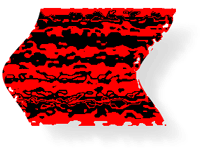
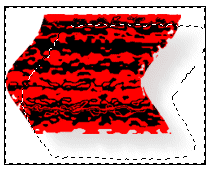

 Find a programming school near you
Find a programming school near you