Graphic Lifts: Production Graphics with Wendy Peck at webreference.com
 |
Graphic Lifts: Little Enhancements for Pro Results |
|
|
The two swatches shown here are identical, but a slight texture has been added to the lower ellipse (Photoshop Filter> Texture> Patchwork with default settings reduced. Filter> Fade Patchwork with Dissolve Mode at a low setting.) At first glance, even if this change is repeated in many places on a design, your eye will not tell you that you are looking at a pattern. The overall appearance may have more texture and appeal, however.
|
Have you ever noticed that a site that grabs your attention is often very simple? However, if you do not bookmark it, and later try to create a similar look, yours may lack the impact of the original. If you are fortunate enough to find that site again, chances are that you will discover that the differences between the original and the details you remember are very slight. With a new eye you will see tiny details that make the look dynamic, yet are individually, too small for your memory to register. I have decided to scratch the surface of this topic, and bring a few ideas to you for livening up your site design. For this topic, we will take a look at graphic elements in the context of the entire design. NOTE: This is not an article about design balance and proportion, though. To effectively use little enhancements, you also owe yourself some time to understand the basic principles of design. You may also wish to refer back to a few articles from past issues as well. Text by Design, Rough it Up, Pro Photo Edges and Gradients 1 and Gradients 2 are worth a trip with small enhancements in mind. All of those articles look at enhancement methods on a large scale, but they are the basic tools of the Graphic Lifts concept. More than usual, this will be a discussion piece, rather than a pure tutorial. In some ways, it is time to take a break from the how-to, and talk about what to do with the techniques. We do take a quick stop to review some basic techniques that are important to production. Also, keep in mind that our focus here is commercial Web design. The software we use will create spectacular effects. Don't think I am unaware of what can be done, it is just that my focus is always towards what people will pay you to create. A lucky few get to play-for-pay with experimental graphics and computer generated art. For the rest of us, our clients are looking for a professional product at a reasonable cost. The effects contained here will most likely not lead to fame as an artist, or prompt the erection of a hometown statue in your honor, but they will help to make your designing time easier (read more profitable) and your customers happier (read more customers). Call me crass and commercial, but I like those two conditions in my design business. Let's take a look at some samples. |
|
|
|
|
|
|
|
Graphic Lifts Tutorial IndexGraphic Lifts Start |
URL: https://www.webreference.com/graphics/
Created: July 20, 2000
Revised: July 20, 2000


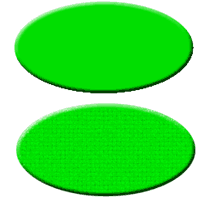

 Find a programming school near you
Find a programming school near you