Color Power with Gradient Fills pg 5: Production Graphics with Wendy Peck at webreference.com
 |
Color Power with Gradient Fills: PSP Gradient Transparency | |
|
|
Many of the really terrific gradients you will see are built with transparent gradient fills. Blending from one color to another produces a pleasing effect, but when you can let part of the underlying image show through the blending colors, you have the power to bring graphic images to life. |
|
|
|
The gradient transparency control is below the gradient color bar in the Gradient Editor. It works in the same way as the color adjustment, but 100% opacity, or solid, is represented by white. 0% opacity, or invisible, is represented by black. In the sample at the left, with both transparency markers set to 100% opacity, the color will be solid. (For this sample, I have dragged the end marker close to the start for display purposes.) To change the transparency, click on the marker you wish to change. Specify the desired opacity and the marker will change to a shade of gray or black to represent the new transparency level. Check the results bar at the bottom of the window to see the results you have created. In the sample at the left, the gradient fill starts out as a solid color, and gradually becomes more transparent until it is completely invisible at the end of the gradient. You can add any number of transparency markers and have the transparency fade in and out. The sample at the left starts with 0% opacity at the top left of the sample, moves to 50% opacity, then back to 0% opacity in the bottom right corner.
|
|
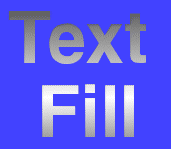 |
Text with Graduated fill And that's the inside out on gradient fills for PaintShop Pro. If you are familiar with basic graduated fills, try adding transparency or an extra color to your fills. Often, you can create depth and texture by adding shades of the main colors as additional fill colors you have much more control. If you have not used these exciting fills, start today.
Experiment until you are comfortable with how fills work with text and
shapes. You, or your clients, will never be sorry you spent the time.
|
|
|
|
Color Power with Gradient Fills Tutorial IndexColor Power with Gradient Fills Start |
URL: https://www.webreference.com/graphics/
Created: May 27, 2000
Revised: May 27, 2000


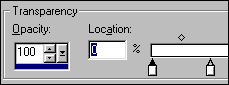
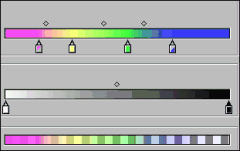

 Find a programming school near you
Find a programming school near you