Rough It Up pg 9: Production Graphics with Wendy Peck at webreference.com
 |
Pro Edges 9: Auto Tiled Backgrounds with PaintShop Pro | ||
|
|
PaintShop Pro has a unique method to create seamless patterns. You select an area of your image to convert to a pattern, which allows quick experimentation. The method is very simple. Create a pattern, select the area for the tile and give the command to become a tileamazingly fast and accurate results with no cleanup. |
||
|
Original texture used to create the patterns below. |
You must start with a much larger image than the tile you require. The program uses the pattern around your selection to help determine the wrap and needs room to gather information. 200px by 200px should be enough for most texture patterns. The sample shown here is the original pattern I created for this exercise, and is 240px by 200px. To create this pattern choose Image>Effects>Texture from the Main Menu. The settings are as follows: Texture 19; Size 100; Smoothness 0; Depth 1; Ambiance -4; Shininess 0; Intensity 75; Elevation 30. To create your seamless tile, select the area you require. Choose Selection>Convert to Seamless Pattern. Believe it or not, that is it! The new tile opens in a new window. Save and test. You can try several different variations at one time to get perfect results quickly. I have included three different patterns resulting from different selections from the original texture file. The illustration at the left shows the selection, while the right side displays the resulting file as a tiling background.
|
||
|
|
|
||
 |
|
||
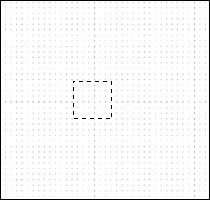 |
Pretty simple! I know my imagination took off. Create a few of your own textures, or import a pre-made image and select away. With no seam editing, you can find the perfect tile in no time. |
||
|
|
Pro Edges Tutorial IndexRough it Up Start |
URL: https://www.webreference.com/graphics/
Created: Mar. 3, 2000
Revised: Mar. 4, 2000




 Find a programming school near you
Find a programming school near you