Rough it Up pg 6: Production Graphics with Wendy Peck at webreference.com
 |
Rough it Up 6: Easy to be Rough with Fireworks | |
|
|
|
|
|
|
Fireworks has a wonderful stroke capability that lends itself well to creating textured text and shapes. The first amazing quality is that text remains editable even after the effects are applied. In the samples at the left, I completed the effect with the word "messy." To change to "funny," I simply opened the text box and entered new text. This is powerful for creating Web graphics. Design your first example and export it to a gif file. Now type in the next text you require and export. Identical text in a jiffyperfect for decorative headlines. To create this look, type your text. You will probably want extra space between the letters, since the texture is applied as an outline. For this example, I set the kerning (character spacing) to 5%. Set your stoke color to the same value as the fill. Make sure your text is selected and apply the stroke. I have included a shot of the Stroke window used for the sample above. This is a place to experiment, since there are many great combinations of stroke effects that can be used add texture to text. I find that a small brush size, low edge softness and a high percentage of texture usually delivers the best results. And that's it! Your textured edge is finished. Try a few different strokes with no fill. Many of these outlines hold the shape of the characters well enough to make the text easily read. |
|
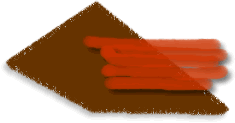 |
Texture is easy with objects as well. In this image, the large shape is a rectangle with nodes pulled to create the shape. The stroke is the same color as the fill, with a Basic, Hard Line setting, Scratch texture, and medium Tip Softness. The orange shape is a collection of freehand lines with transparency set to 84%. The stroke is Charcoal, Creamy, with Parchment texture, very soft Tip, 14 px Tip Size and 16% Texture. These were drawn with the stroke set, but you can also draw with plain lines and then apply the stroke settings. The methods from the CorelDraw pages in this article can easily be applied to Fireworks, substituting stroke settings for the Artistic Media references. |
|
|
|
Rough it Up Tutorial IndexRough it Up Start |
URL: https://www.webreference.com/graphics/
Created: Mar. 2, 2000
Revised: Mar. 2, 2000


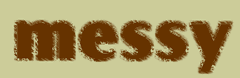

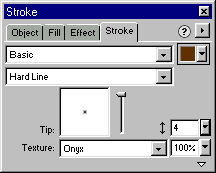
 Find a programming school near you
Find a programming school near you