HoTMetaL PRO 6.0 - HTML with Style | 6
HoTMetaL PRO 6.0
The WYSIWYG modes
WYSIWYG mode attempts to allow editing of a document without any of the HTML source showing. The problem with WYSIWYG mode, however, it that it also hides away a lot of the document structure. While you're editing a document in WYSIWYG mode, you might welcome the absence of tags, but you'll soon be frustrated by the absence of any indication of the existence of elements. Editing a document in WYSIWYG mode might appear to be the simple thing for the beginner, but problems arise soon enough. First of all, elements that have no visual representation (such as DIV and SPAN) are completely invisible in this mode, so you don't know of their existence. You cannot select them or edit them in any way. Additionally, it is difficult to place the editing cursor in certain positions. For instance, if you have two paragraph elements one after the other, you can only place the cursor inside each of the elements, not between them. This can lead to a bit of confusion and frustration. Additionally, editing a document in WYSIWYG mode can leave behind "garbage" markup without you knowing it. You could insert an I element, which will contain some text, but if you delete the text, the element is still there. If you begin to use HoTMetaL's Assets (which I will discuss later on), which insert various visible or invisible things into your document, things can get pretty complicated.
WYSIWYG frames mode is for those of you who insist on using those fiendish spawn of the devil, frames. It will allow you to set a frame's size, position, border and so on, if you're into that sort of thing. HoTMetaL allows you to edit framesets easily and with little hassle, which is despicable in my opinion but, hey, what you do in the privacy of your own home is none of my concern, I suppose.
Page Preview mode
Page Preview mode loads our old friend, Microsoft's HTML Layout ActiveX control, in the document window, and displays your document. This means that you get a good idea of how Internet Explorer 5.0 will render it. It's a nice quirk, but of course it has its limitations, namely that Internet Explorer 5.0 is not, by a long shot, the definitive judge of what an HTML document should look like. Also, Page Preview mode reads your document from your hard disk, which means that relative URLs might not always work as intended, so you might get broken images or links. Nice quirk, though.
HoTMetaL Features
HoTMetaL does a lot more than just allow you to edit an HTML document, and some of its functions are very well done indeed. Others, however, are slightly off the mark. Let's take a look at the more important ones:
Editing HTML
HoTMetaL does a pretty good job of helping you edit HTML. Using either or both HTML Source and Tags On modes, you can quickly create a nicely structured document. Some useful things will make your life easier (select a word, hit Ctrl-I, and it's enclosed in an I element) and overall HoTMetaL doesn't try to second-guess you in any way, but gives you full control, as long as you don't make the mistake of working in WYSIWYG mode.
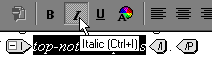
Select some text, hit Ctrl-I or click on the toolbar button, and it's placed inside an I element
URL: https://www.webreference.com/html/watch/hotmetal6/5.html
Produced by Stephanos Piperoglou
Created: November 03, 1999
Revised: November 16, 1999





 Find a programming school near you
Find a programming school near you