HoTMetaL PRO 6.0 - HTML with Style | 4
HoTMetaL PRO 6.0
The User Interface
HoTMetaL uses a neat, simple user interface. The HoTMetaL window consists of of a menu bar from which all functions are accessible, a few toolbars that contain icons for quick access to functions (the toolbars can be customized, dragged around or made to "float" as usual in most Windows applications), and a status line at the bottom of the window. In between all of this is the document window. This displays the currently loaded file. Tabs below the document window allow the user to switch between open files. Additionally, three windows can be opened: The Element List allows users to insert a new element or change the type of the current element. The Attribute Inspector allows users to view or change the attributes of the current element. The Resource Manager is an interface for accessing various resources, which I'll talk about later on.

The HoTMetaL Window. [Full-sized image]
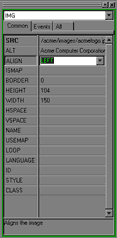
The Attribute Inspector. [Full-sized image]
Document View Modes
You can view a document in any of five modes: HTML Source mode displays the HTML source, with handy coloring and formatting. Tags On mode shows an approximation of the document as rendered, with little images in the place of HTML tags. WYSIWYG mode shows the document as it is supposed to be rendered, WYSIWYG:Frames mode is used to edit frameset documents and Page Preview mode shows the document as rendered by Microsoft Internet Explorer 5.0. These views have various degrees of usefulness.
URL: https://www.webreference.com/html/watch/hotmetal6/3.html
Produced by Stephanos Piperoglou
Created: November 03, 1999
Revised: November 16, 1999





 Find a programming school near you
Find a programming school near you