Quick Pro Photo Edges: Production Graphics with Wendy Peck at webreference.com
 |
Pro Photo Edges |
|
|
Untouched comp photo downloaded from Eyewire. Note the watermark. You are not entitled to publish this photo in any way until you have purchased it, but even with the watermark, you can easily determine if the shot will work. Graphics programs that support layers make working with comp photos easy. Place the comp on its own layer. When you purchase the photo, simply substitute for the comp and all your formatting remains. Images provided courtesy of EyeWire. Images © Eyewire and Internet.com and may not be reproduced in any way without prior written notice. |
The Web is a visual place. Photos can tell a story, set a mood, captivate a visitor. With them you can add simple design features to create an integrated look with the rest of your page. Photos must be good quality, relevant and artistically tied to the page in order to deliver the promised benefit. Before we get started If you are using stock photos to liven your site, make sure the photo is relevant to the subject. I have listed many photo suppliers at the end of this tutorial. You can find high quality photographs of anything you can imagine at one of these sites. All offer the ability to download comps (sample photos with a watermarksee left) so you can test the photo on your page. Most photos for Web use are under $20.00US - royalty free in most cases. If you require exclusive use (no other rights will be sold) be prepared to pay much morestarting at about $500.00US for exclusive use for one year. Make it your own There is power beyond pretty in customizing photos. Edges can make unrelated photos work together seamlessly. They can also give your page that pulled together looka subtle distinction that we all recognize when we find it. We see a site and we say, "Wow." But often it is only a few unifying lines, repeated elements that tell us the page was "designed" and not "constructed." A custom built house compared to a track development model. But hey, we haven't got time for all that fiddling. Clients want a site yesterday, for half that budget. That's what this column is all about. Read on for some quick edge techniques to add to your magic tricks file. And make sure you check out the gallery this week for some exceptional examples of this type of photo treatment. Pro Edges Tutorial IndexPro Edges Start |
|
| My site: https://wpeck.com |
URL: https://www.webreference.com/graphics/
Created: Feb. 2, 2000
Revised: Feb. 3, 2000


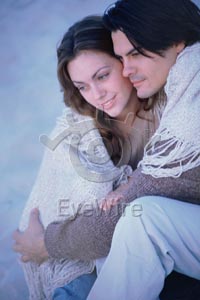
 Find a programming school near you
Find a programming school near you