Using JavaScript in HomeSite 4.0, Part I: The Application Object's Properties, Part IV
Using JavaScript in HomeSite 4.0, Part I
The Application Object's Properties, Part IV
ResultsShowing |
Read-Write | Boolean |
Specifies whether the Results tab is displayed. This property can also be set from the program's "View" menu. Take a look at the Results tab:
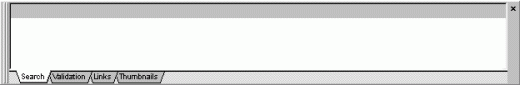
Top |
Read-Write | Integer |
Reflects the y-coordinate of the main window in relation to the desktop. If the program's window is beyond the top edge of the desktop, this property returns a negative integer. The following script aligns the top of the main window with the top of the desktop:
var app = Application;
function Main() {
app.Top = 0;
}VersionText |
Read-only | String |
Returns a string containing the application name and version. For example, the value of this property could be "HomeSite 4.0.1."
WindowState |
Read-Write | Integer (1-3) |
Reflects the window's current state. This property holds one of the following values:
- 1 (Normal)
- 2 (Minimized)
- 3 (Maximized)
Produced by Yehuda Shiran and Tomer Shiran
Created: September 13, 1999
Revised: September 13, 1999
URL: https://www.webreference.com/js/column48/apppro4.html


 Find a programming school near you
Find a programming school near you