XMetaL 1.0 - HTML with Style | 5
XMetaL 1.0
The element list
The element list allows you to either insert an element at the current cursor position or change the type of the current element. It parses the DTD and gives you only options that are allowed by the DTD. The list can display either only those elements used so far in the document or all of the elements in the DTD, and it also displays a description of the selected element if one has been provided.
The resource manager
The resource manager is a tool that allows you to drag and drop items into your document. XMetaL allows you to define several different kinds of "Assets," which can be either graphics, elements or text that can be dragged from the resource manager into the document. The Journalist DTD comes with some examples of assets that you can use to add things to your document. One example of what you can do with Assets is the Calendar Builder that, given a month and a year, will create a table with a calendar for that month that you can then drag into your document. Neat. Assets are primarily aimed at system administrators that want to customize XMetaL to allow insertion of objects into documents and want to automate the procedure.
XMetaL Features
Full XML & SGML system
XMetaL is built upon a solid SGML and XML system that allows validation. This means that any document can be validated at the press of a key. XMetaL does its best to assure that a document remains valid by automatically inserting elements that are required by the DTD when you're in Normal or Tags On mode. XMetaL is rather intelligent in parsing the DTD and customizing the menus and functions based on the document type. You can use and insert entities, CDATA sections, Marked sections and all the other goodies allowed by XML and SGML in XMetaL. Customizing the user interface can allow use of these features to remain transparent to the end-user. You can turn rules checking off while editing if you want to do something to the document that will temporarily violate its validity, and then turn it back on again after you're done.
Unfortunately, XMetaL does not support XML namespaces, but this should not be much of a problem if namespaces are implemented in a consistent way across documents, that is, if the element names remain the same. This is a hindrance, but it won't stop you from using namespaces in your documents if you edit them using XMetaL.
CSS support
XML uses CSS to handle a lot of the presentation of XML and SGML documents. Although CSS support isn't incredibly extensive (for instance, CSS positioning is not supported), it is sufficient to define a user-friendly look for documents. I would like to see support for the CSS2 table properties to control tabular display of elements as a replacement
URL: https://www.webreference.com/html/watch/xmetal/4.html
Produced by Stephanos Piperoglou
Created: October 20, 1999
Revised: October 28, 1999





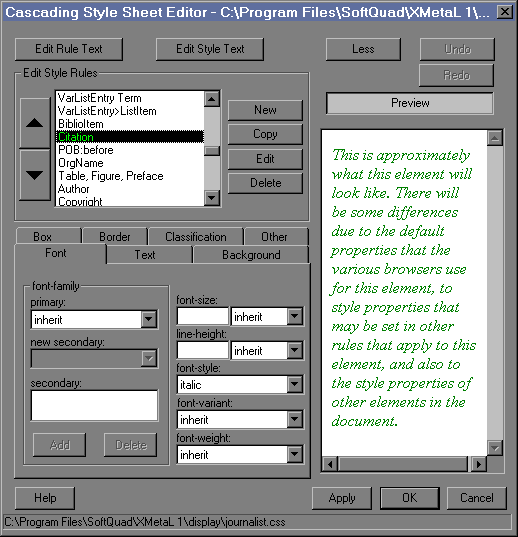
 Find a programming school near you
Find a programming school near you