XMetaL 1.0 - HTML with Style | 3
XMetaL 1.0
The Web author
The last potential use for XML is its use on the Web; as a standard format for data exchange. At this point, the technology has not matured to the point where this is possible. Until document types and namespaces are defined and supported by Web browsers, the use of XML for this purpose is only theoretical, but ideally, this should be the primary purpose of using XML.
SoftQuad's target audience
SoftQuad has made it clear that XMetaL is not an XML editor for the Web, and with good reason. XML is not ready for the Web - Internet Explorer has some basic support for XML documents, but its style engine is incomplete and generally, XML documents are not very functional under Explorer. Mozilla has very impressive XML support, but until we have a release version, we can only drool about it.
Instead, SoftQuad intends to see XMetaL used in environments where SGML and XML documents are used for storing and manipulating documents, but where the people who actual write the documents shouldn't have much experience with SGML and XML. For instance, a company that maintains large amounts of documents might use XML and SGML tools to store, index, manipulate, print and publish their documents, will probably have a group of one or more techies such as myself that are adept at creating a document processing system that uses SGML and XML. These people can, and will probably want, to use a text editor in order to create documents. But when it comes to other company employees creating and maintaining documents, opening a text editor and messing with elements, attributes, document types and validators is usually out of the question. The average Microsoft Office user would require massive amounts of training to be able to use such a system.
Enter XMetaL. XMetaL allows a system administrator to customize its interface in such a way that a user running XMetaL can create and modify SGML and XML documents without being exposed to the internals of these languages. These documents can then be processed in any way the system administrator sees fit.
That's a nice concept, but how does it work in practice? Let's take a look.
Using XMetaL
Installing XMetaL is a simple affair, utilizing the familiar "Wizard" interface used in so many Windows applications today. You can install a large amount of test material and additional modules that allow you to examine XMetaL's functionality, in addition to the basic XMetaL application.
After installation, you get a program group in your Start Menu that allows you to run XMetaL, the XMetaL Rules Maker (which we'll talk about later) and access various pieces of documentation on XMetaL.
User Interface
The first time you run XMetaL you get a screen resembling the following:
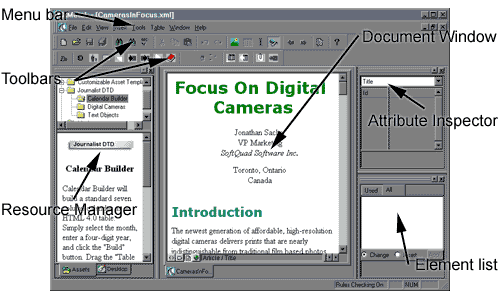
The XMetaL Window out of the box [Full-sized image]
XMetaL is initially configured to create documents using a DTD called "Journalist," which is a demonstration document type created by SoftQuad. The Journalist DTD allows the creation of generic news articles, and all of the interface in XMetaL is initially configured to allow easy manipulation of such documents.
The XMetaL window is split into several sections, which I have named in the image above. At the top is the familiar menu bar which allows access to all XMetaL functions. Below that are several toolbars with icons that allow quick access to often-used functions. Below that is the actual document display window. In addition to a configurable view of the document currently being edited, you can have three extra windows: the Attribute Inspector, the Element List, and the Resource Manager.
The menubar, toolbars and windows can all be "floated" and moved around the screen, or arranged any way the user wants.
URL: https://www.webreference.com/html/watch/xmetal/2.html
Produced by Stephanos Piperoglou
Created: October 20, 1999
Revised: October 28, 1999





 Find a programming school near you
Find a programming school near you