XMetaL 1.0 - HTML with Style | 4
XMetaL 1.0
The Document Window
There are four different views for the document window: Plain Text, Tags On, Normal and Page Preview. Plain Text displays the XML file in, as you might have guessed, plain text, with all the markup and text displayed and colored for easy reading. XMetaL can be configured to format the XML source in an easily-readable way, inserting line breaks and indenting lines for specific elements. Even if you only use XMetaL in this view, you will have many advantages over a plain old text editor, though not much advantage over something like GNU Emacs in XML mode or any other editor that can be configured to do intelligent formatting and coloring of XML.
Normal view displays the document in a formatted mode. The actual formatting can be controlled partially using XMetaL's internal CSS engine, and partially using proprietary control mechanisms. Initially, all elements have a default formatting, but you can have elements being displayed as blocks of text, inline text, images, tables, or lists. Note that this is not necessarily an accurate depiction of what the document will look like on a browser or after it has been printed, and it's not supposed to be. Normal view only exists to allow easy editing of documents by giving you a rough idea of a document's structure, not its appearance.
Tags On view is similar to Normal view, but it also displays XML tags as little icons that help you identify where elements begin and end. Attributes and other markup are not displayed in this view.
Page Preview mode is a not-so-useful view in which the document is displayed using Internet Explorer's HTML ActiveX control. This is the same as viewing the document in Internet Explorer, and is about as useful as that sounds. I do not recommend deveoping XML for Internet Explorer as it exists in the 5.0 version, and for that matter, neither does SoftQuad. This view will doubtlessly be more useful when browser makers get their act together and give us a proper XML implementation.
The document window can be set to work in "Workbook Mode." In Workbook mode, tabs representing all open documents are displayed below the document itself that allow you to switch between documents easily. Above these tabs is a line that contains four icons to allow easy switching between the different views and a line of text that shows the current element and all of its parents (e.g. "HTML / BODY / DIV / P / EM").
The attribute inspector
The attribute inspector shows all of the attributes for the element and allows you to enter values for them. The attribute inspector does a good job of reading attribute list definitions in the DTD and allows you to set the values of all elements accordingly. It consists of a drop-down box that allows you to set the attributes for the current elements or any of its parent elements, and two-column table of attributes and their values. Below this table is a text box that displays a description of the attribute being edited if one has been provided.
URL: https://www.webreference.com/html/watch/xmetal/3.html
Produced by Stephanos Piperoglou
Created: October 20, 1999
Revised: October 28, 1999





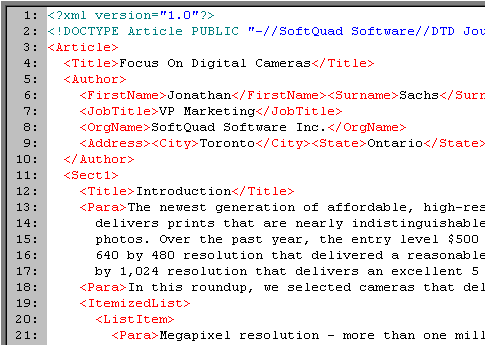
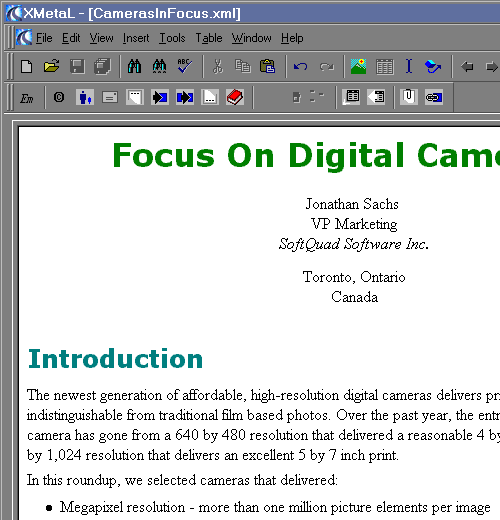
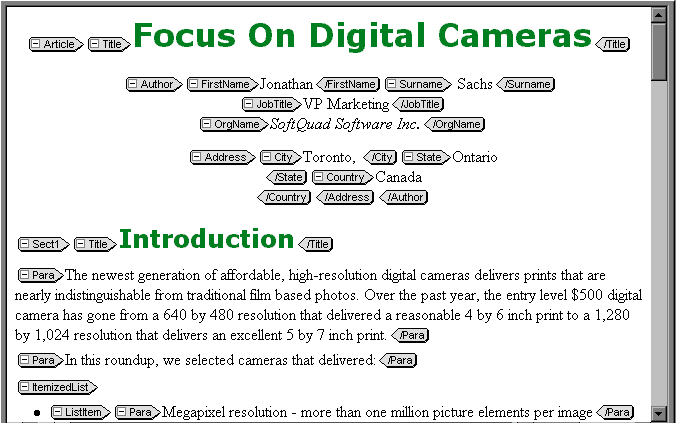
 Find a programming school near you
Find a programming school near you