B&W TV Effect - Giordan on Graphics

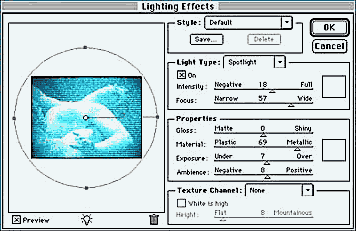
Step 6- Apply the Lighting Effects Filter
If you are old enough, you'll remember that the old black and white TVs got darker towards the corners and edges, and were brightest at the center. To simulate this, I'll apply the lighting effects filter.
This filter lets you apply spot lights of various sizes, shapes, and colors to your existing image. It's the perfect effect to simulate the look we're after.
Select Filter->Render->Lighting Effects, Leave the light type on Spotlight, and adjust the Intensity and focus to create a hot spot in the center of the image, that darkens slightly at the corners. Keep the Properties sliders stationary, although you may want to bump up the Exposure slider a bit if the image calls for it. Click OK to apply the effect.
Produced by Daniel Giordan
All Rights Reserved. Legal Notices.
URL: https://www.webreference.com/graphics/column12/
Created: April 19, 1999
Revised: April 19, 1999



 Find a programming school near you
Find a programming school near you