Twirl Animation - Giordan on Graphics | 4

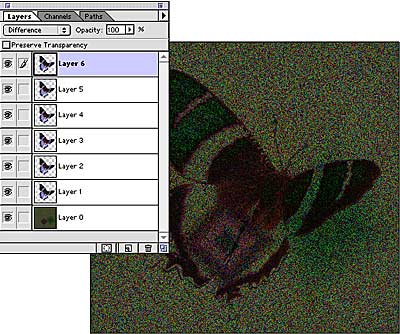
Step 5-
Create the Animation Layers
Now that the basic image is set, the next step is to create multiple layers to modify in creating the animation. Each layer will be incrementally filtered to create the effect.
In the layers palette, activate the blue moth layer and repeatedly select Duplicate Layer to create a total of 6 blue moth layers. Name each layer numerically 1-6 as they are created.
In the enlarged example at left, the moth image darkens down as a result
of multiple layers all set to the Difference blending mode. When the layers
are used individually the image reverts to normal.
Produced by Daniel Giordan
All Rights Reserved. Legal Notices.
URL: https://www.webreference.com/graphics/column10/
Created: Mar 19, 1999
Revised: Mar 19, 1999



 Find a programming school near you
Find a programming school near you