Twirl Animation - Giordan on Graphics | 3

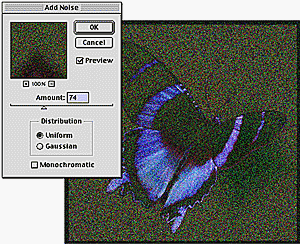
Step 4-
Add Noise
Since this design is an abstract image rather than a realistic photograph, I wanted to do something to give the image more of a graphic feel. I decided to add a bit of noise to pull everything together.
To do this, activate the background and select Filter>Noise>Add Noise. Select Uniform distribution, set the Amount slider at 74, and leave Monochrome unchecked. Because the blue moth layer is set to Difference, it will automatically pick up the noise texture from the background.
Produced by Daniel Giordan
All Rights Reserved. Legal Notices.
URL: https://www.webreference.com/graphics/column10/
Created: Mar 19, 1999
Revised: Mar 19, 1999



 Find a programming school near you
Find a programming school near you