Optimizing Web Graphics: Conclusions
Conclusions
Optimizing Web Graphics
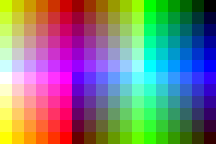
Many graphic designers are judged by how well they can shoehorn an elegant graphic into a small file. By carefully choosing your colors, reducing their number, influencing histograms, and following the guidelines outlined in this article you can create effective graphics that load fast and do not dither.
Conclusions
For GIFs Imageready 2 created the smallest yet highest quality images, and features a lossy setting (increases similarity among scan-lines) for even more savings. For JPEGs, JPEG Wizard created the sharpest images for the same file size at typical Web compression levels.
The Future
The abundance of new graphics tools coming onto the market like HVS ColorGIF and Imageready 2 will help streamline the process of optimizing Web graphics and allow smaller files with the same apparent quality. The best new graphic formats will be incorporated into Netscape and Explorer, many are readable now using plug-ins. SPIFF, PNG, PNP, and other superior (and patent-free) formats will gradually supersede GIF and JPEG over the next few years. The next graphics revolution on the Web will use the power of mathematics. Mathematics-based formats like Macromedia's Flash and Adobe's Bravo will allow scaleable anti-aliased fonts and graphics with increased complexity and dramatically smaller files.
Comments are welcome
Created: June 10, 1996
Revised: Feb. 23, 2000
URL: https://webreference.com/dev/graphics/conc.html





 Find a programming school near you
Find a programming school near you