WebReference.com - Part 1 of Chapter 7 from Essential Blogging. From O'Reilly (3/5).
[previous] [next] |
Essential Blogging, Chapter 7: Advanced Radio UserLand
Using Mail-to-Weblog to Post to Your Weblog
Mail-to-Weblog lets you update your blog by mailing in postings from any email account, or even a Yahoo! Mail or Hotmail account. Within corporations, many firewalls block FTP, so if your blog isn't hosted at radio.weblogs.com, your only option may be Mail-to-Weblog. Be careful with this, though, and make sure you understand it completely before you begin to use it with Radio-if you configure Mail-to-Weblog incorrectly, you can lose email messages from your mailbox.
You need a POP compatible email account that can be dedicated to the Mail-to-Weblog feature. Radio retrieves and deletes any messages in the account that it monitors. If you use your main email account for Mail-to-Weblog, you will lose email messages (don't do that). Here's what you need to configure Mail-to-Weblog:
- The account name
- This is usually either accountname or [email protected]. We recommend that you call it something easy to remember like [email protected].
- The POP server
- This is often something like mail.somedomain.com. Check with your ISP.
Once your mail account is set up, follow these steps to configure Radio to publish to your blog via email:
Click on the Prefs link in the Radio command bar.
Click on the Mail-to-Weblog option. You should see a screen like Figure 7-2.
Check the checkbox to turn on this feature.
Security for Mail-to-Weblog is handled by a "Secret Subject" approach. What this means is Radio will only post your email to your blog if the subject line matches your "Secret Subject." Don't pick something obvious or anyone who knows the account name can publish to your blog.
Fill out your Radio password in both fields.
Click Submit.
To submit a blog entry via email, send a message to the account you set up. The subject line of the message must be your secret subject.
Until you have used this feature several times, you should check your blog carefully to ensure that the correct information and formatting is posted to your blog. Mail software can add footers and headers to messages, or even mangle them as attachments, so it pays to confirm that your blog isn't garbled.
[previous] [next] |
Created: October 7, 2002
Revised: October 7, 2002
URL: https://webreference.com/authoring/blogging/chap7/1/3.html


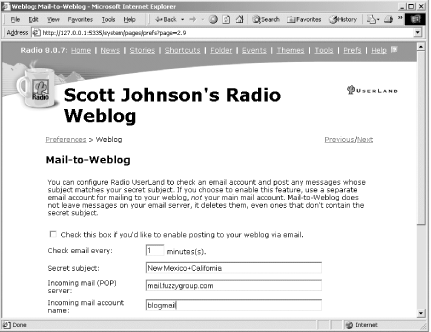
 Find a programming school near you
Find a programming school near you