3D Animation Workshop: Lesson 98: Skinning a Character Skeleton
|
|
Lesson 98 - Skinning a Character Skeleton -Part 3
Let's test the skeleton in action to understand the effect of vertex weighting. A good place to start is by rotating the spine forward to cause the character to bend at the waist. From the side, we can see that the vertices in the character's butt are being left behind. We want the look of a continuous muscular pull all the way down to the thighs.

We thus need to increase the weighting for the vertices in the rows along the butt. But how should we do this? The envelopes are not flexible enough for the job. You can play with them and add cross-sections that allow you to alter their shapes, but they will always be radially symmetrical. Here we need to adjust the vertices in the rear, without affecting any vertices in the front.
The most direct approach is to select the desired vertices and type in weight values by hand. The follow image shows the selected vertices after their weighting to the spine is increased. It's a bit misleading because each of the two rows was adjusted separately for a better effect.
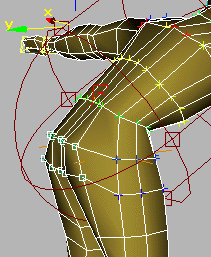
A more interactive approach involves "painting" weights. You drag an icon over your vertices to increase their weights for the currently selected Bone. This tool is essential for weighting high-density meshes, where it would be impossible to select and adjust individual vertices, but it can also be used on low-poly geometry like our simple character. It's nice to work interactively in this way, but it's easy to create asymmetries in which corresponding points on opposite sides of the model have slightly different weights.
After using the painting tool to adjust weights around the character's waist, the bend is much more relaxed.

We'll continue from here next time.
| To Return to Parts 1 and 2, Use Arrow Buttons |
|
Created: July 31, 2000
Revised: July 31, 2000
URL: https://webreference.com/3d/lesson98/3.html


 Find a programming school near you
Find a programming school near you