3D Animation Workshop: Lesson 98: Skinning a Character Skeleton | 2
|
|
Lesson 98 - Skinning a Character Skeleton - Part 2
Everyone has his or her own approach to this laborious task. It's always a balancing act, because many of the vertices must be influenced by two (or more) Bones at the same time in order to produce a pleasing flex. Where vertices are weighted to two Bones, any change in the weight percentage with respect to one Bone reallocates weight to the other. This can mean a lot of bouncing back and forth to figure out what's happening. To minimize the confusion as much as possible, I prefer to work on the largest regions first, but it's still a highly iterative process.
Take a look at the default weighting for the spine.

Note how the default envelope size has captured vertices that should not be influenced by the spine - most notably on the head. But also note how vertices on the torso that should only be weighted to the spine are not red. This is a hint that other bones have grabbed a piece of the action. Let's check on this with a look at the Bone running through the left upper arm.
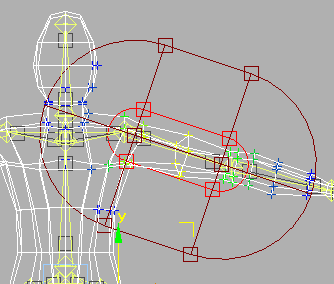
As you can see, this Bone is overreaching, too. It's stealing weight from some of vertices on the torso that should be weighted solely to the spine.
By adjusting the basic shape of the envelope, the upper arm abandons its influence over the torso.

Another look at the spine weighting reveals how the spine has picked up what the upper arm lost. Note the two red vertices, and the general differences between the left and right sides.
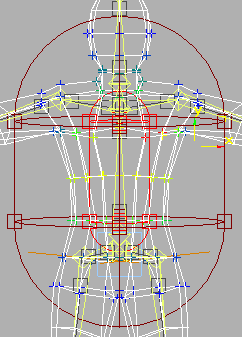
These changes are small, however, because the thigh is still casting its wide net over the torso, as you can see if you go back the image on the previous page. There's nothing easy about this process. You need to adjust many envelopes together to get results. But at least you can copy and paste your edited envelopes so that you need only edit envelopes on one side of the model. After copying the envelope from the left upper arm to the right upper arm, the vertex weighting for the spine is once again symmetrical.

| To Continue to Part 3, or Return to Part 1, Use Arrow Buttons |
|
Created: July 31, 2000
Revised: July 31, 2000
URL: https://webreference.com/3d/lesson98/2.html


 Find a programming school near you
Find a programming school near you