3D Animation Workshop: Lesson 97: Inverse Kinematics in MAX
|
|
Lesson 97 - Inverse Kinematics in MAX - Part 1
In the previous lesson we began a critical examination of character animation in 3D Studio MAX.
As I was reading over that last lesson, I felt that some basic issues had been brushed over too quickly. Let's back up a moment and consider the issue of IK (inverse kinematics) in MAX. For those who are unfamiliar with this term, it's enough to say that it provides a method for rotating a chain of objects (typically bones or joints) by manipulating a control object at the end of the chain. This control object is typically called a goal (because it's as if the object is the "goal" that the chain is reaching for) or, as in MAX, an effector.
Sticking only with the Bones method of implementing IK in MAX, take the simplest possible setup, consisting of three Bones.
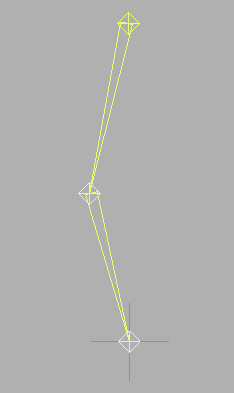
Any normal person would look at this picture and count only two Bones, corresponding to the human thigh and calf, and bent at the knee. But in MAX, Bones are not bones  they're joints. The Bones are, specifically, the three diamond-shaped units, not the lines connecting them. Thus the three Bones are, properly speaking the hip, the knee and the ankle. If this doesn't confuse you, there's something wrong. An especially confusing consequence of this approach is that rotating the last Bone in the chain (the ankle joint) doesn't do anything unless there is some object (perhaps another Bone) parented to it.
The confusion continues. Note the blue cross at the end of the chain. This is the effector. You would expect to be able to select this effector to manipulate the chain  but you can't. Rather, you move the last Bone (the ankle joint), and the effector goes along for the ride. But at least you get the correct effect  the two upper Bones (joints) are rotated to create a step. (Note the peculiar way in which selecting the final Bone also highlights the lines connecting it to the previous Bone.)
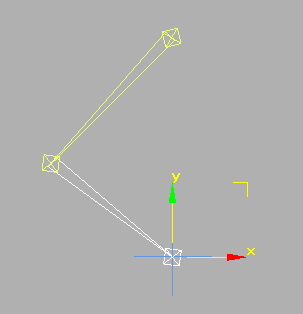
If you're following along at home with MAX and the thigh is not rotating for you, it's because you failed to check the Apply to Root option before drawing the Bones. This can drive you crazy. By default, MAX leaves the first Bone you draw out of the IK chain. You can fix this later, but it makes more sense to make sure that Apply to Root is on when you first draw the chain.
Don't confuse the effector with the final Bone. If you select and move the first Bone in the chain (the hip joint) you can pull the entire chain away from the effector. The effector stays in place, and the entire chain reaches for its "goal."
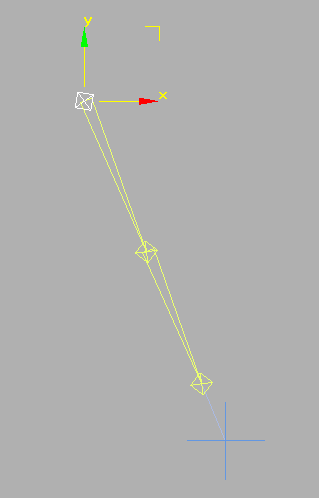
| To Continue to Parts 2 and 3, Use Arrow Buttons |
|
Created: July 17, 2000
Revised: July 17, 2000
URL: https://webreference.com/3d/lesson97/


 Find a programming school near you
Find a programming school near you