3D Animation Workshop: Lesson 70: MAX NURBS--Finishing the Piston
|
|
Lesson 70 - MAX NURBS--Finishing the Piston - Part 1
At the end of the previous lesson, Dino and I had brought the model to the following state.
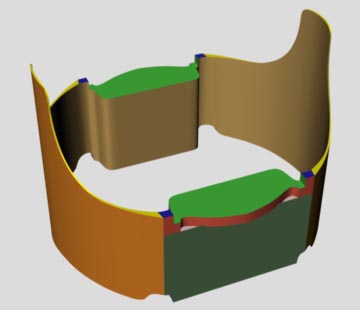
The major missing feature is the hole through which the piston rod is connected to the piston. A number of important NURBS modeling techniques were required to complete this aspect of the model.
If this had been a polygonal model, we would have used a Boolean subtraction operation to cut out the hole. We would have created a cylindrically shaped mesh object, positioned it where the hole would cut through the piston, and then performed the Boolean cut. When using NURBS however, the correct approach is to project a circular curve onto both sides of the object (two surfaces), and to trim both of them to remove the circular region.
We returned to our one-quarter unit of the model and projected the circle so that only one-half of it intersected the two surfaces. Then we trimmed out the two holes. Like so.
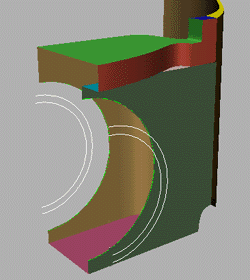
This image may be a little confusing because it shows four white curves, none of which were used to project the circle onto the surfaces. These curves were copied off of the trim curves and scaled down. They were positioned to the front of the front surface, and to the back of the back one, and then were used to create a kind of hub around each opening.
Take a close look at the next image.
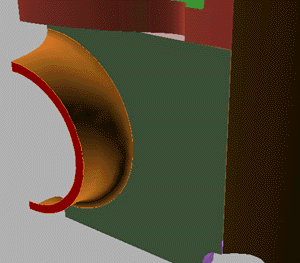
Two surfaces were built here. The red surface is simply a loft between the two semi-circular curves positioned in front of the object. This surface is necessarily flat. The other surface connects the trim curve on the surface to the larger semicircle. This is a blend surface. Blend surfaces are extremely important in NURBS modeling because they connect surfaces in a way that preserves continuity of curvature. In this case, the blend surface (in orange) picks up the tangency of the flat surface to which it is connected, resulting in a smooth connection that creates the illusion (after rendering) that the two surfaces are but a single continuous surface. It's hard to overstate the importance of this kind of tangency control in NURBS modeling.
| To Continue to Parts 2 and 3, Use Arrow Buttons |
|
Created: July 3, 1999
Revised: July 3, 1999
URL: https://webreference.com/3d/lesson70/


 Find a programming school near you
Find a programming school near you