3D Animation Workshop: Lesson 67: Basic MAX NURBS Patches
|
|
Lesson 67 - Basic MAX NURBS Patches - Part 2
The radial structure could be more useful than the grid because its CV's follow a concentric pattern. This is true whether we convert the loft to a true CV surface, like so---

or whether we re-loft the surface to add more curves with their own CV's.
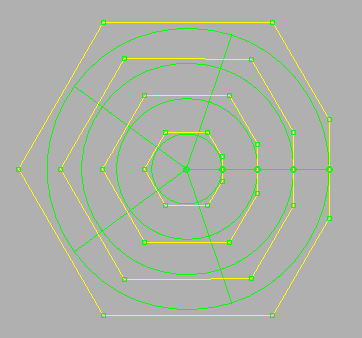
To take our idea full circle, we could make a radial patch in a rectangular shape by lofting from a sharp-cornered curve to a scaled-down copy in the middle. For some reason, MAX has trouble closing this curve, so unlike the previous example, the concentric curves are open. You can't tell, though, because the beginning meets the end in a corner.
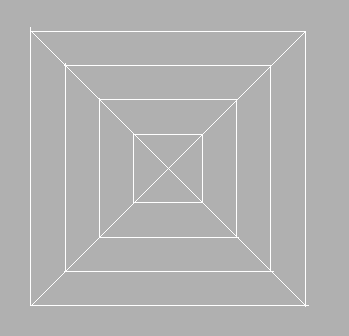
This structure suggests a new idea. Let's take only a quarter of this patch. There are many ways to do this, but I did it by extracting three curves from the surface and lofting them. These three curves are visible in white under the surface CV lattice.
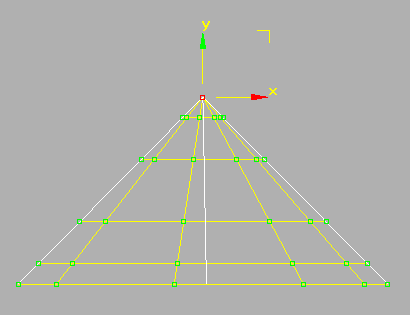
Let's think through this structure. Each successive horizontal row of 6 CV's, starting from the bottom, is compressed until, at the top, the CV's converge to a single point. The selected CV at the top of the picture is actually 6 CV's. At first glance, you might think of this as a three-sided surface. But it's really a four-sided patch with one of the border curves having length of zero. That means, by the way, that we could have made this structure by starting with a rectangular patch and scaling the rows of CV's.
Now let's move into the third dimension. A sphere can be understood as two radial patches, merged at the equator. Can you see this?
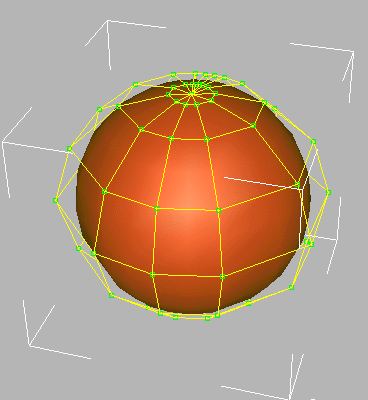
In the next image, I cut away the southern hemisphere and scaled the CV's in the remaining half vertically to make a kind of radial cap. By scaling all the way to zero, we'd have a flat radial patch. Sphere are great places to start when building radial patches.

Another way to build a radial patch is by lathing a curve. You can lathe a semicircle to create a sphere, or lathe an arc to build a rounded cap. But you can also lathe a straight linear curve around one of its end points to create a flat radial patch. In the following image, the generator curve is highlighted.
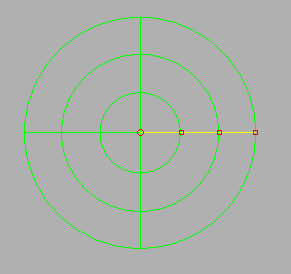
Let's take things one step further.
| To Continue to Part 3, or Return to Part 1, Use Arrow Buttons |
|
Created: May 25, 1999
Revised: May 25, 1999
URL: https://webreference.com/3d/lesson67/part2.html


 Find a programming school near you
Find a programming school near you