3D Animation Workshop: Lesson 57: Getting Started with Character Animation | 2
|
|
Lesson 57 - Getting Started with Character Animation - Part 3
If we turn the posed model around a bit and look at a shaded preview, we notice a problem.
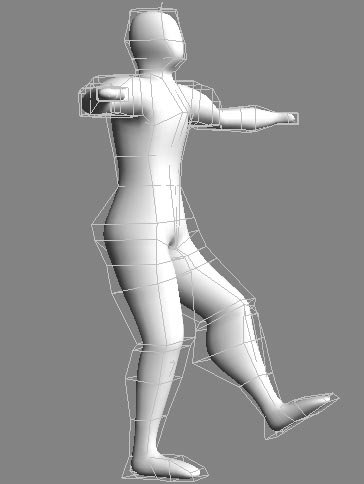
The calf of the lifted leg is distorted. Here we discover that there are big differences between the "bones" used in character animation and real bones in our bodies. The bones in our bodies are physically connected to specific muscles. But the bones in our 3D application are connected to vertices in the model based on distance, and the vertices in the two legs are close enough to the bones in both legs to be affected by movement on either side. Thus when the left leg is rotated, the vertices in the calf are pulled by influence from bones in the right leg. This problem of cross-influence is the biggest difficulty in using bones.
Softimage and Studio Max (in Character Studio) both have precise and excellent tools for assigning specific vertices (or NURBS control points) to the exact bones. But this kind of point assignment is very tedious work. Lightwave has more general tools for defining regions around bones, but these are often more trouble than they're worth. The best approach to our problem here is to go back to the modeler and spread the legs farther apart. Then we deactivate the bones and reposition them in the revised model.
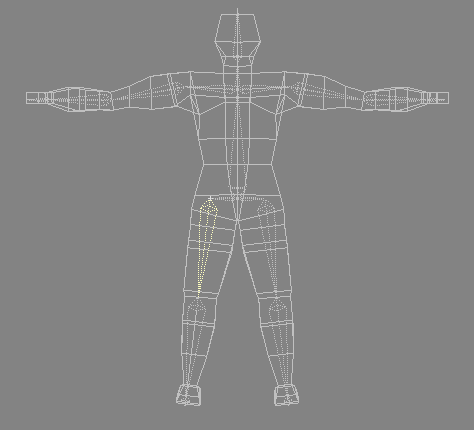
Now we reactivate the bones. Because the legs are farther apart when the vertices are reassigned to leg bones, the cross-influence problem is fixed. We bring the legs back in by rotating the thigh bones to restore the original standing position.
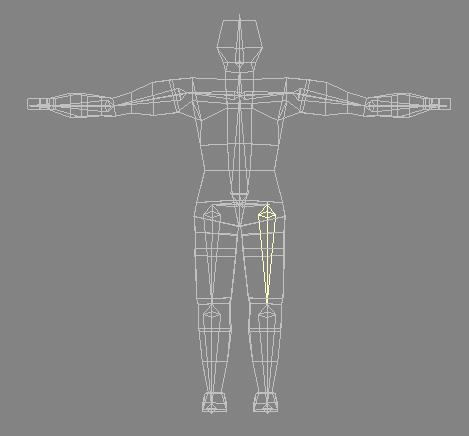
Then we check the cross-influence problem by rotating the thigh.
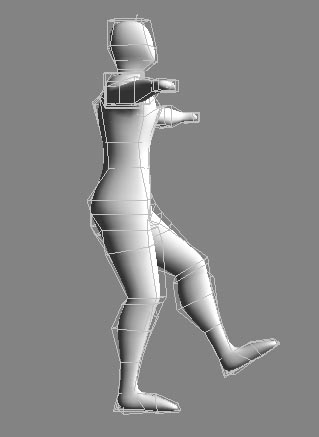
That looks pretty good. So now we can try posing our model in various extreme ways to test how the mesh responds to the bone set up. We rotate the spine and the head, raise the arms and bend the elbows and knees.

So far, so good. Next time we'll get him walking.
| To Return to Parts 1 and 2, Use Arrow Buttons |
|
Created: Jan. 5, 1999
Revised: Jan. 5, 1999
URL: https://webreference.com/3d/lesson57/part3.html


 Find a programming school near you
Find a programming school near you